HP Store Once 4900 Backup Maintenance and Service Guide
Table Of Contents
- Backup system service and maintenance guide for HP StoreOnce 4900 Backup
- Contents
- 1 Spares part numbers for field replacement
- 2 General information
- 3 Identifying problems
- 4 Replacing the system motherboard
- 5 The HP p1228 RAID controller
- 6 RAID cache module and SuperCapacitor failures
- 7 Disk enclosures
- 8 Disk replacement
- 9 The QR ISO image
- 10 Support and other resources
- 11 Documentation feedback
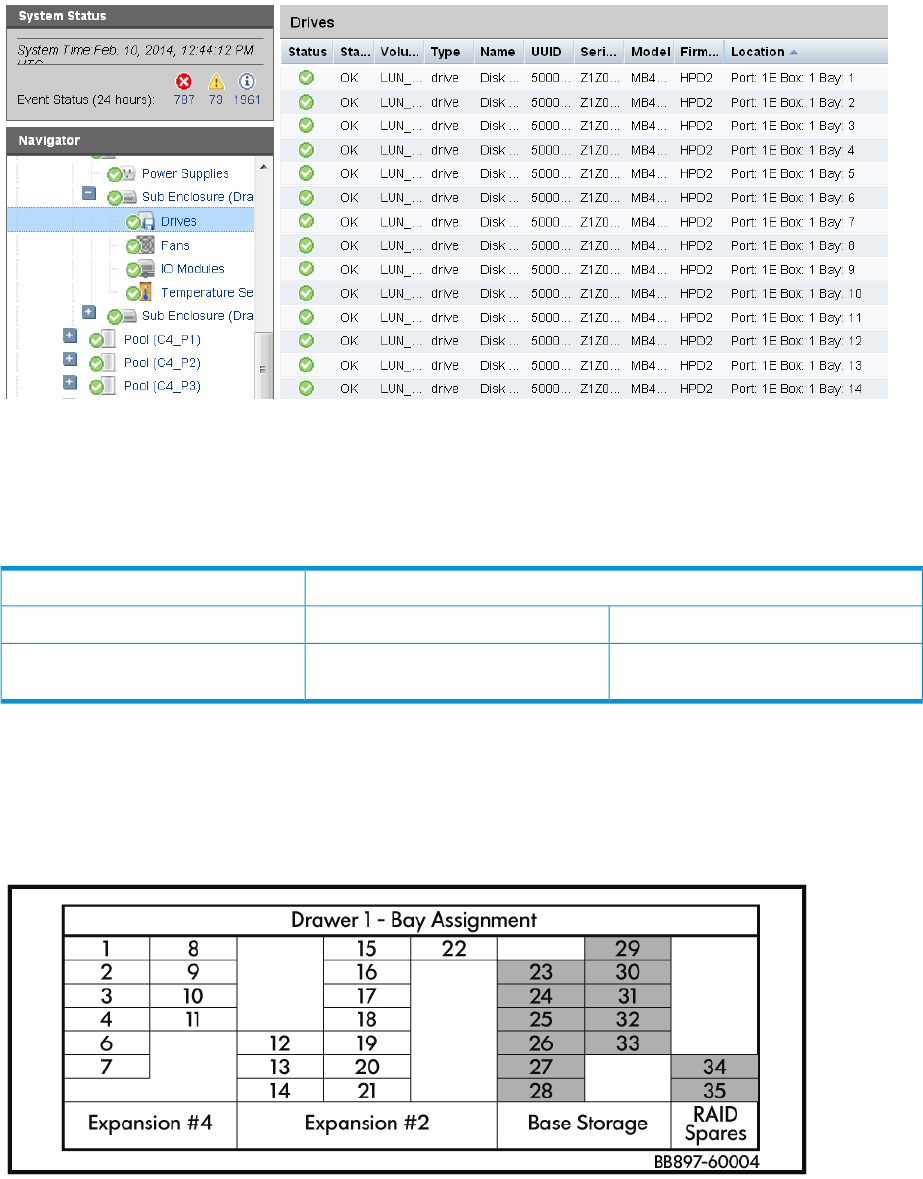
Figure 11 Drives page on StoreOnce GUI
Distributing the disk drives correctly
The initial eleven disks (plus four hot-plug disks) in the disk enclosure are installed and pre-configured
as follows when the HP StoreOnce 4900 Backup is installed.
Table 5 Disk bays populated at installation
Disk Enclosure 1
Drawer 2Drawer 1
Two spare hot disks in bays 34 and 35.Two spare hot disks in bays 34 and
35 and eleven disks in slots 23-33.
Initial storage configuration
Disks in HP StoreOnce 4900 44 TB Capacity Expansion kits are added to specific bays in the
drawers within the disk enclosure according to the sequence in which the disk set is being added.
Each drawer has a label that specifies the sequence in which each set of 11 disks must be installed.
This sequence is mandatory for StoreOnce software support.
Figure 12 Disk labeling for drawer 1
RAID configuration 25










