HP Store Once 4900 Backup Maintenance and Service Guide
Table Of Contents
- Backup system service and maintenance guide for HP StoreOnce 4900 Backup
- Contents
- 1 Spares part numbers for field replacement
- 2 General information
- 3 Identifying problems
- 4 Replacing the system motherboard
- 5 The HP p1228 RAID controller
- 6 RAID cache module and SuperCapacitor failures
- 7 Disk enclosures
- 8 Disk replacement
- 9 The QR ISO image
- 10 Support and other resources
- 11 Documentation feedback
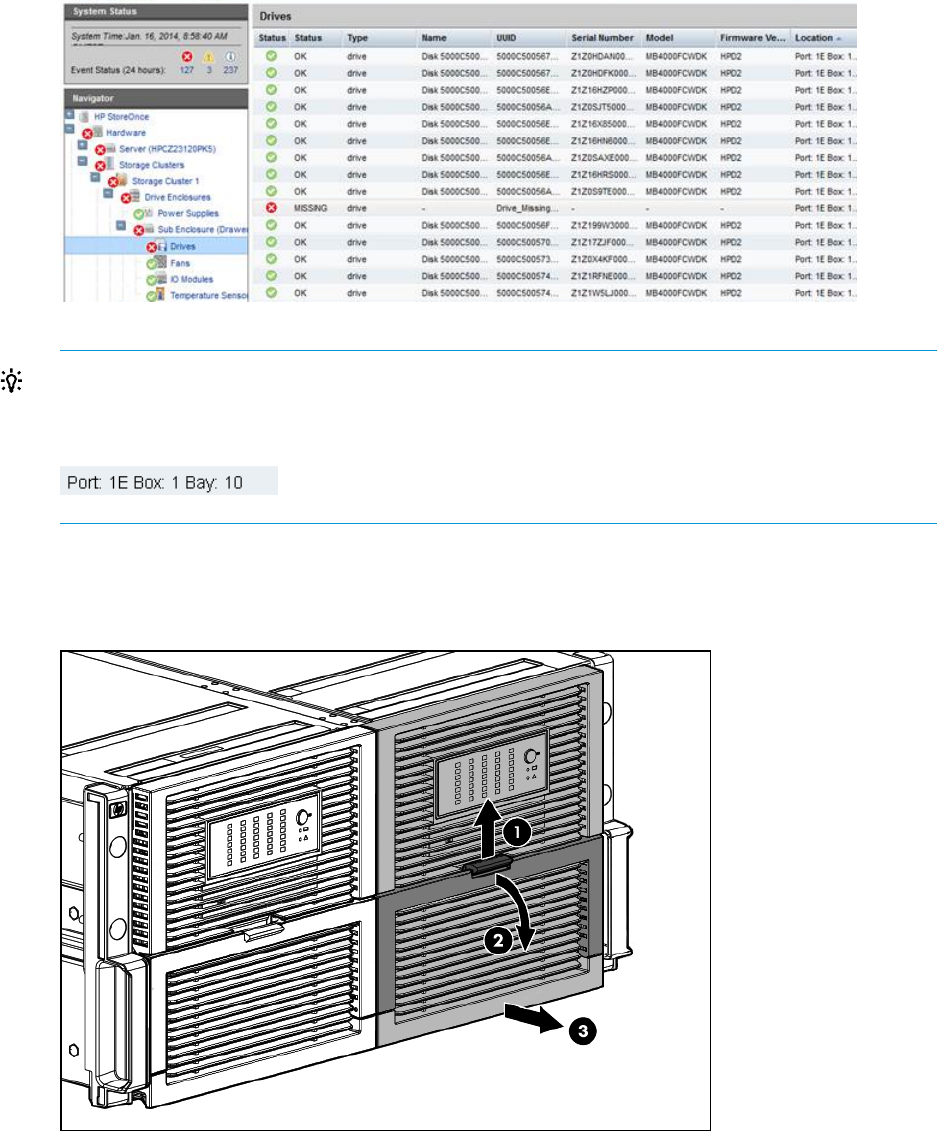
To install the drives
1. Identify which drive needs replacing and its drawer and bay location. This information may
be provided from SNMP alerts or from the StoreOnce GUI on the Events or Hardware pages.
For example, expand the Hardware tree until you locate the item that has failed.
TIP: You may need to expand the Location column to identify the bay to which the drive
belongs. (Port identifies which of the two ports on the RAID controller the disk enclosure is
connected to and Box identifies the drawer.)
2. Open the hard drive drawer for the relevant drawer. Pull the handle up (1) and out (2) to
extend the drawer (3).
Figure 14 Opening the disk drawer
28 Disk replacement










