Disk Array FC60 User's Guide (A5635A)
Table Of Contents
- 1 Product Description
- 2 Array Planning
- 3 Installation
- 4 Managing the Disk Array
- 5 Troubleshooting
- 6 Removal and Replacement
- 7 Reference / Legal / Regulatory
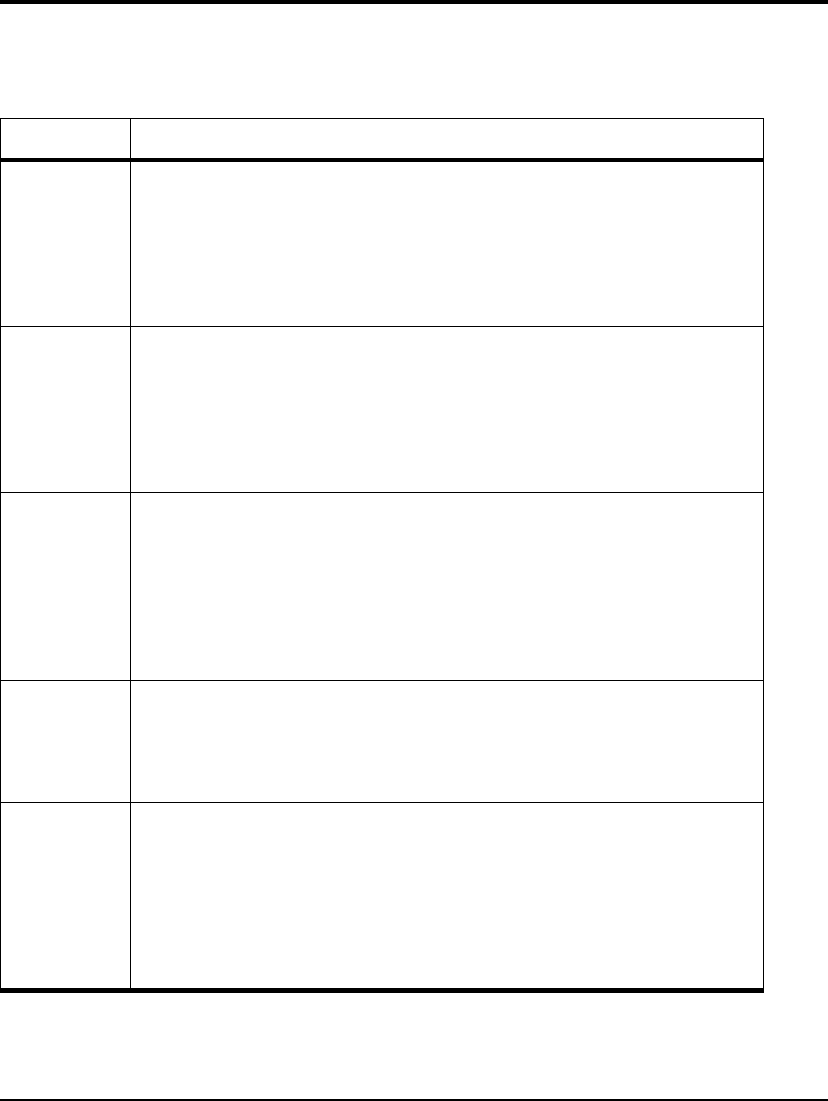
46'LVN$UUD\+LJK$YDLODELOLW\)HDWXUHV
7DEOH
5$,'/HYHO&RPSDULVRQ$SSOLFDWLRQDQG,23DWWHUQ3HUIRUPDQFH&KDUDFWHULVWLFV
RAID level Application and I/O Pattern Performance
RAID 0 RAID 0 is a good choice in the following situations:
– Data protection is not critical. RAID 0 provides no data redundancy for
protection against disk failure.
– Useful for scratch files or other temporary data whose loss will not seriously
impact system operation.
– High performance is important.
RAID 1 RAID 1 is a good choice in the following situations:
– Speed of write access is important.
– Write activity is heavy.
– Applications need logging or recordkeeping.
– Daily updates need to be stored to a database residing on a RAID 5 group.
The database updates on the RAID 1 group can be copied to the RAID 5
group during off-peak hours.
RAID 0/1 RAID 0/1 is a good choice in the following situations:
– Speed of write access is important.
– Write activity is heavy.
– Applications need logging or recordkeeping.
– Daily updates need to be stored to a database residing on a RAID 5 group.
The database updates on the RAID 1 group can be copied to the RAID 5
group during off-peak hours.
RAID 3 RAID 3 is a good choice in the following situations:
– Applications using I/O large sequential transfers of data, such as multimedia
applications.
– Applications on which write operations are 33% or less of all I/O operations.
RAID 5 RAID 5 is a good choice in the following situations:
– Multi-tasking applications using I/O transfers of different sizes.
– Database repositories or database servers on which write operations are
33% or less of all I/O operations.
– Multi-tasking applications requiring a large history database with a high read
rate.
– Transaction processing is required.










