HP Storage Hardware Providers VDS/VSS Installation Guide (5697-1131, August 2011)
Table Of Contents
- HP Storage Hardware Providers VDS/VSS Installation Guide
- Contents
- 1 Overview of HP Storage hardware providers
- 2 Installing HP hardware providers for HP P6000 disk arrays
- Preparing to install HP P6000 hardware providers
- Installing hardware providers for HP P6000 disk arrays
- 3 Installing HP hardware providers for HP P9000 disk arrays
- Preparing to install HP P9000 hardware providers
- Installing hardware providers for HP P9000 disk arrays
- 4 Troubleshooting the HP hardware providers
- 5 Support and other resources
- Glossary
- Index
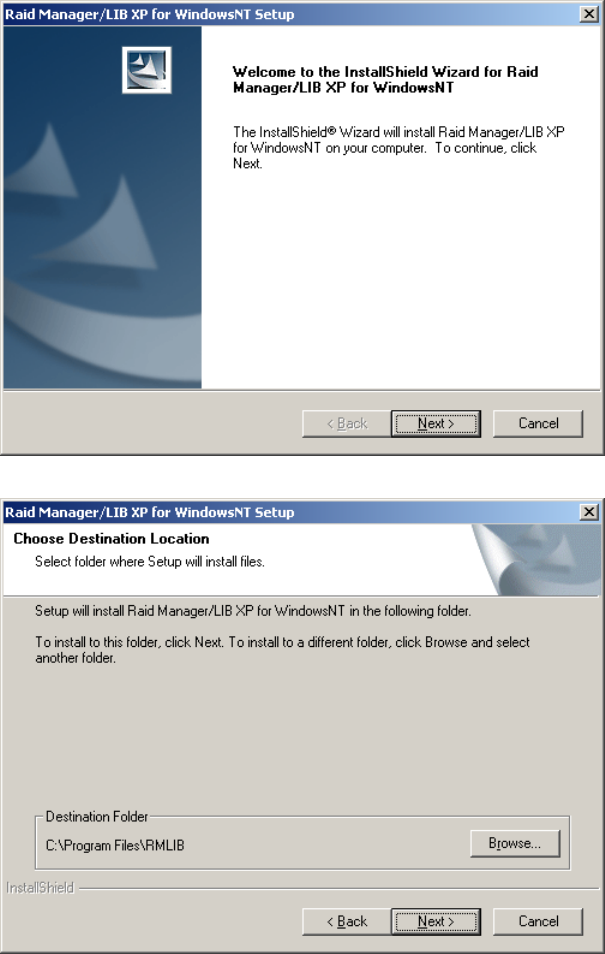
1. Access the RAID Manager Library installation CD on the host.
2. Open the Windows folder, click the RMLIB folder, and then double-click the setup.exe file to
start the RM installation executable.
The InstallShield Welcome window opens.
3. Click Next. The Choose Destination Location window opens.
4. Click Next to select the default Destination Folder shown, or click Browse and select a different
location for installing the software, and then click Next.
The software begins installing, and a window opens to show progress.
5. Click Next in the progress Window when the progress meter shows that installation is done.
6. When installation is complete, the InstallShield Wizard Complete window opens.
7. Click Finish to exit the installer.
HP Storage Hardware Providers VDS/VSS Installation Guide 31










