HP Storage Hardware Providers VDS/VSS Installation Guide (5697-1131, August 2011)
Table Of Contents
- HP Storage Hardware Providers VDS/VSS Installation Guide
- Contents
- 1 Overview of HP Storage hardware providers
- 2 Installing HP hardware providers for HP P6000 disk arrays
- Preparing to install HP P6000 hardware providers
- Installing hardware providers for HP P6000 disk arrays
- 3 Installing HP hardware providers for HP P9000 disk arrays
- Preparing to install HP P9000 hardware providers
- Installing hardware providers for HP P9000 disk arrays
- 4 Troubleshooting the HP hardware providers
- 5 Support and other resources
- Glossary
- Index
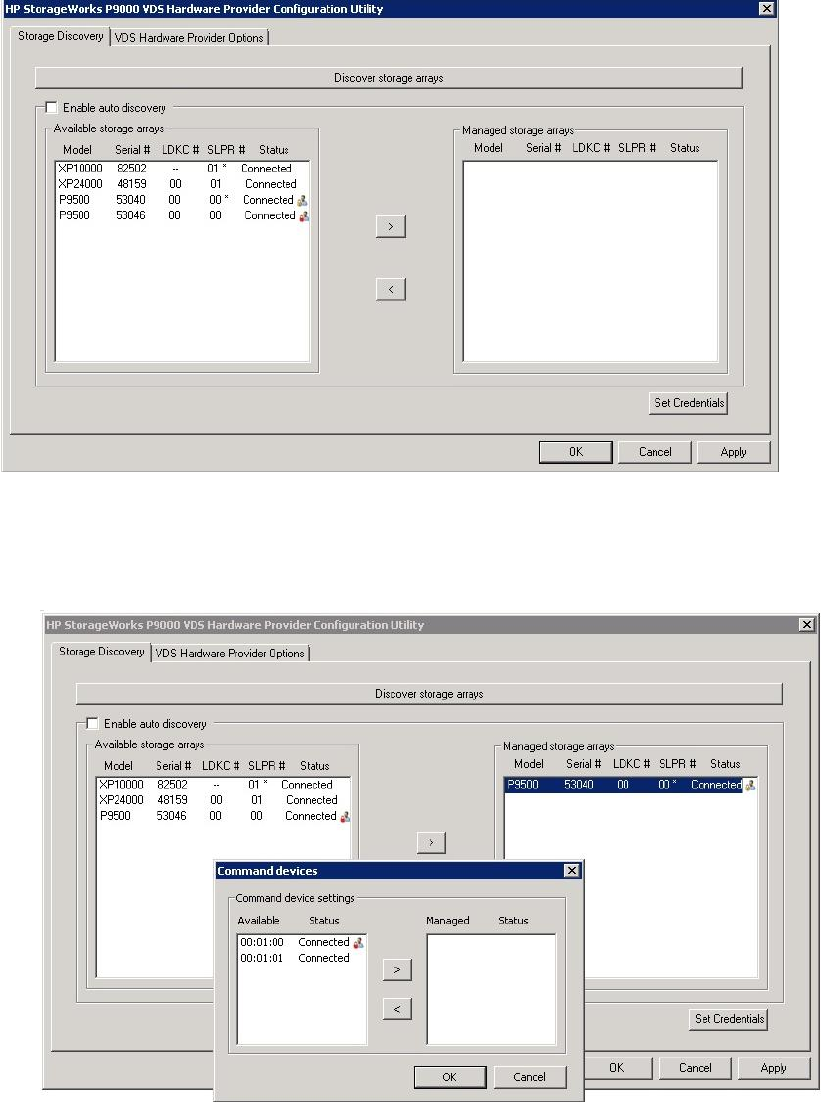
1. To configure arrays, use the right arrow (>) to move the disk arrays you want to manage to the
right (Managed storage arrays) pane. You can also use the left arrow (<) to move the arrays
from right to left.
2. Double-click an array in the Managed storage arrays pane. A window opens in which you can
configure command devices for that array.
3. The left pane lists available RAID Manager command devices. Click the devices you want to
manage using the hardware provider, and click the right arrow (>) to move those devices to the
Managed command devices pane.
• If authentication is enabled for the selected command device, the Command Device Credential
Setting window opens.
Installing HP hardware providers for HP P9000 disk arrays36










