HP Storage Hardware Providers VDS/VSS Installation Guide (5697-1131, August 2011)
Table Of Contents
- HP Storage Hardware Providers VDS/VSS Installation Guide
- Contents
- 1 Overview of HP Storage hardware providers
- 2 Installing HP hardware providers for HP P6000 disk arrays
- Preparing to install HP P6000 hardware providers
- Installing hardware providers for HP P6000 disk arrays
- 3 Installing HP hardware providers for HP P9000 disk arrays
- Preparing to install HP P9000 hardware providers
- Installing hardware providers for HP P9000 disk arrays
- 4 Troubleshooting the HP hardware providers
- 5 Support and other resources
- Glossary
- Index
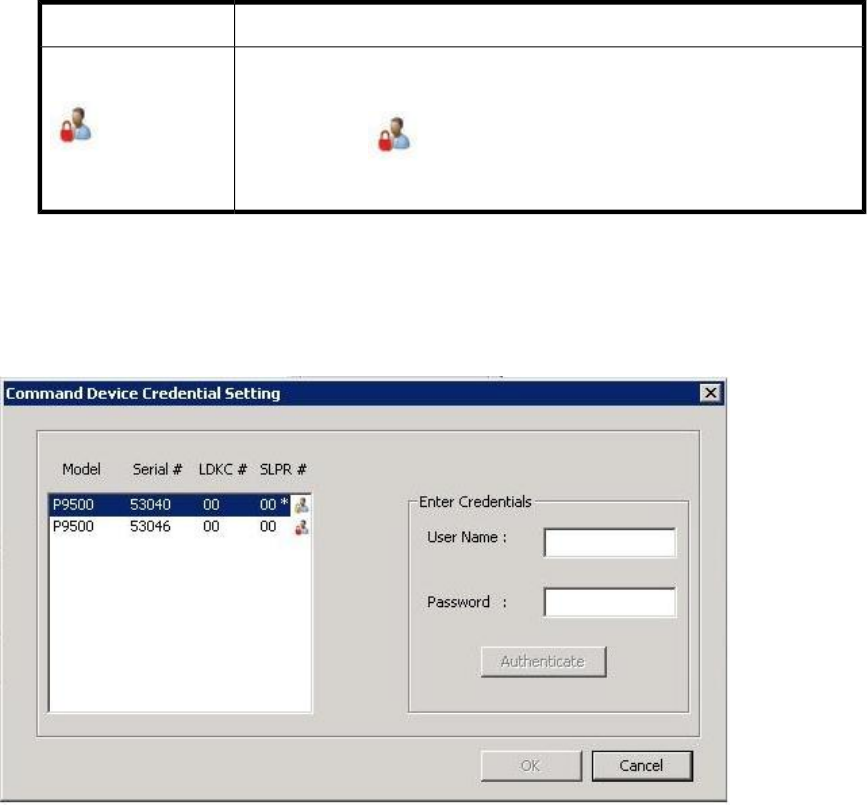
Repeat this process until all devices you want to manage have been moved.
DescriptionIcon
Indicates that authentication is enabled for the command device.
NOTE:
If the red lock ( ) icon is not present, it indicates that authentication
is not enabled for the command device.
5. Click Apply to confirm changes.
Setting command device authentication credentials
On the Command Device Credential Setting window, do the following:
1. Under Enter Credentials, enter a valid Remote Web Console (RWC) account username and
password.
2. Click Authenticate to validate the credentials.
3. Click OK to set the credentials.
Alternatively, you can select Storage Discovery and click Set Credentials to set command device
authentication credentials.
Installing HP hardware providers for HP P9000 disk arrays38










