HP Storage Hardware Providers VDS/VSS Installation Guide (5697-1131, August 2011)
Table Of Contents
- HP Storage Hardware Providers VDS/VSS Installation Guide
- Contents
- 1 Overview of HP Storage hardware providers
- 2 Installing HP hardware providers for HP P6000 disk arrays
- Preparing to install HP P6000 hardware providers
- Installing hardware providers for HP P6000 disk arrays
- 3 Installing HP hardware providers for HP P9000 disk arrays
- Preparing to install HP P9000 hardware providers
- Installing hardware providers for HP P9000 disk arrays
- 4 Troubleshooting the HP hardware providers
- 5 Support and other resources
- Glossary
- Index
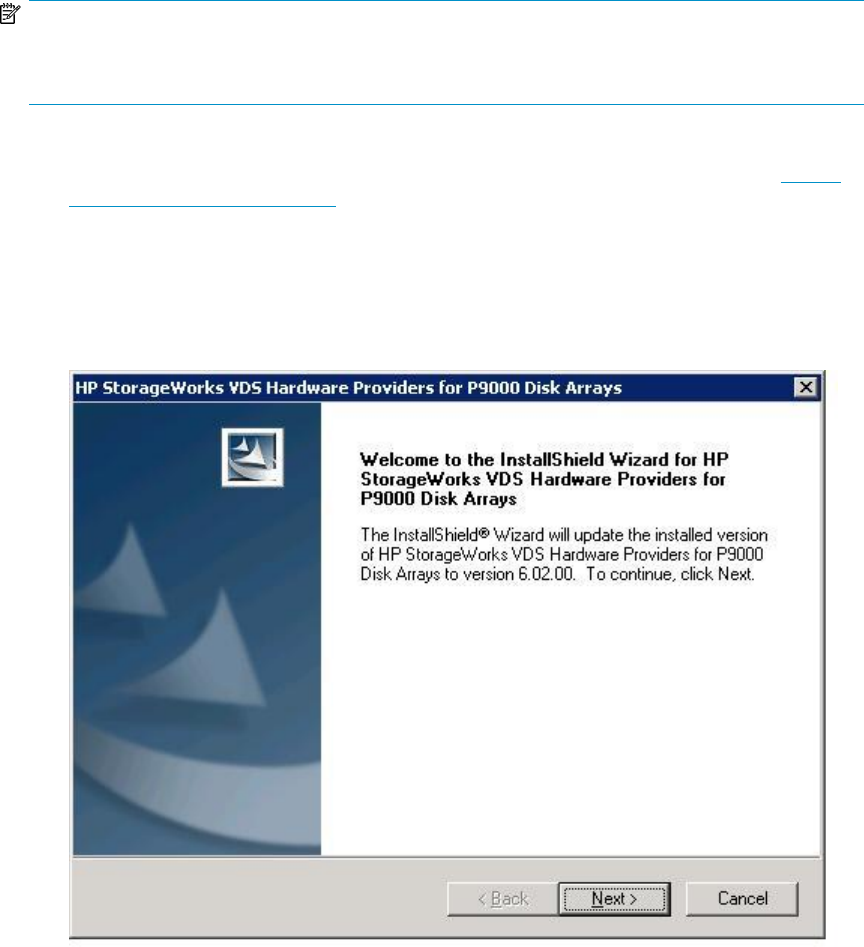
Upgrading the HP P9000 hardware providers
NOTE:
If command device authentication is enabled for arrays but the required credentials are not set, the
Command Device Credential Setting window is launched during upgrade.
To upgrade HP P9000 hardware providers to the latest version:
1. Download and extract the HP P9000 hardware provider files from the HP website (http://
www.hp.com/support/HWPXP).
2. In the Windows Server GUI, double-click the executable file:
hpxpvdsprv_xxx.exe
or
hpxpvssprv_xxx.exe
The InstallShield Welcome window opens.
3. Click Next.
Wait for the installation wizard to complete the upgrade process.
4. Click Finish.
Removing the HP P9000 hardware providers
Before removing the VDS or VSS, issue a net stop command from the command prompt, as shown
in these examples:
net stop vds
HP Storage Hardware Providers VDS/VSS Installation Guide 45










