HP Storage Hardware Providers VDS/VSS Installation Guide (5697-1131, August 2011)
Table Of Contents
- HP Storage Hardware Providers VDS/VSS Installation Guide
- Contents
- 1 Overview of HP Storage hardware providers
- 2 Installing HP hardware providers for HP P6000 disk arrays
- Preparing to install HP P6000 hardware providers
- Installing hardware providers for HP P6000 disk arrays
- 3 Installing HP hardware providers for HP P9000 disk arrays
- Preparing to install HP P9000 hardware providers
- Installing hardware providers for HP P9000 disk arrays
- 4 Troubleshooting the HP hardware providers
- 5 Support and other resources
- Glossary
- Index
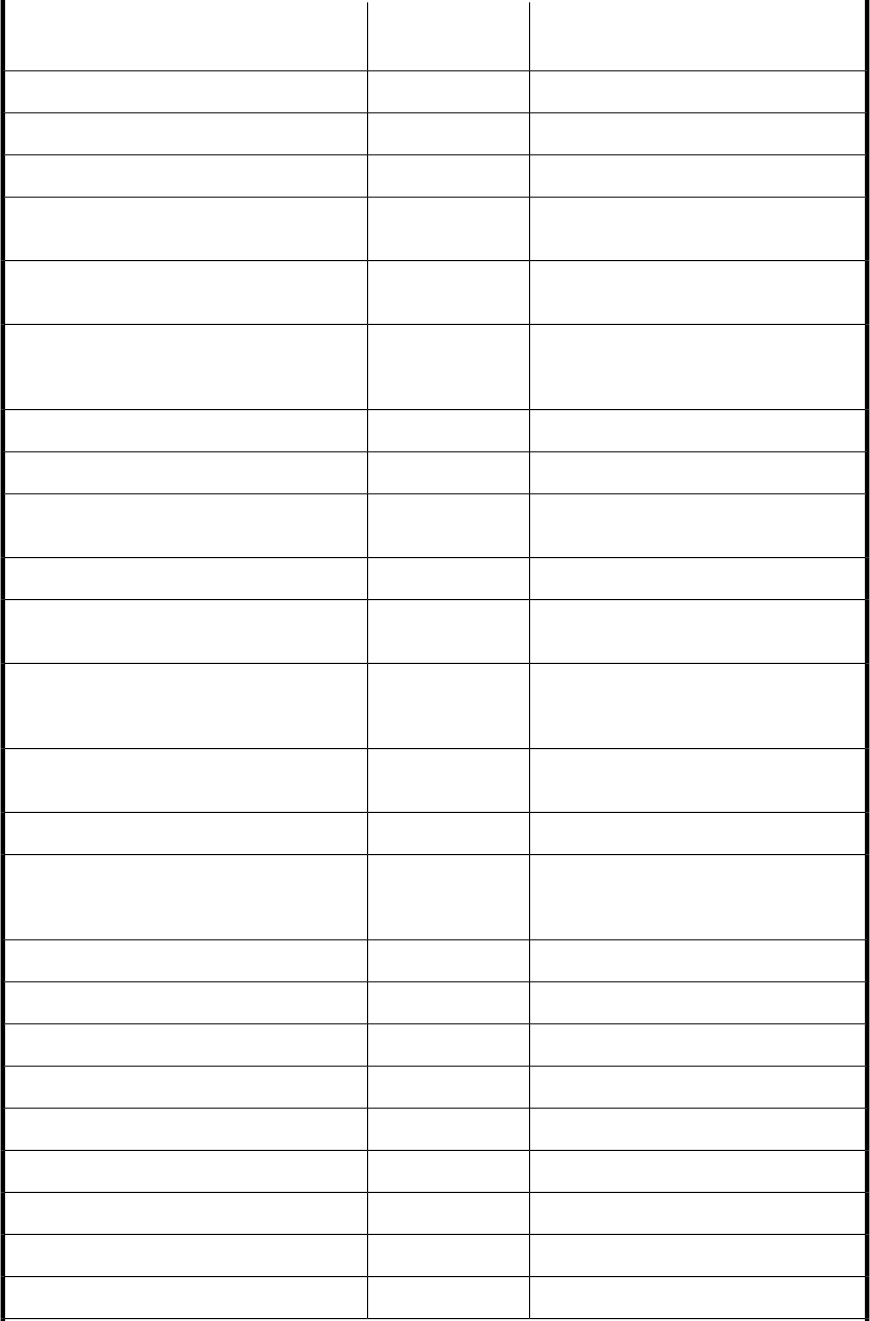
Message text
Message ID
value (hex)
Message ID
The path is not found.0x80042416LVDS_E_PATH_NOT_FOUND
The disk is not initialized.0x80042417LVDS_E_DISK_NOT_INITIALIZED
The disk is not unallocated.0x80042418LVDS_E_NOT_AN_UNALLOCATED_DISK
Unrecoverable error happened. The ser-
vice must shut down.
0x80042419LVDS_E_UNRECOVERABLE_ERROR
The disk is not fully cleaned due to I/O
error.
0x0004241ALVDS_S_DISK_PARTIALLY_CLEANED
The provider failed to connect to the Logic-
al Disk Management Administrative ser-
vice.
0x8004241BL
VDS_E_DMADMIN_SERVICE_ CONNEC-
TION_FAILED
The provider failed to initialize.0x8004241CLVDS_E_PROVIDER_INITIALIZATION_ FAILED
The object already exists.0x8004241DLVDS_E_OBJECT_EXISTS
No disks were found on the target ma-
chine.
0x8004241ELVDS_E_NO_DISKS_FOUND
The provider's cache has become corrupt.0x8004241FLVDS_E_PROVIDER_CACHE_CORRUPT
A method call to the Logical Disk Manage-
ment Administrative service failed.
0x80042420LVDS_E_DMADMIN_METHOD_CALL_FAILED
The provider encountered errors while
loading the cache. See the NT Event Log
for more information.
0x00042421L
VDS_S_PROVIDER_ERROR_LOAD-
ING_CACHE
The device form of the volume pathname
could not be retrieved.
0x80042422L
VDS_E_PRO-
VIDER_VOL_DEVICE_NAME_NOT_FOUND
Failed to open the volume device.0x80042423LVDS_E_PROVIDER_VOL_OPEN
A corrupt notification was sent from the
Logical Disk Manager Administrative ser-
vice.
0x80042424L
VDS_E_DMADMIN_CORRUPT_NOTIFICA-
TION
The file system is incompatible.0x80042425LVDS_E_INCOMPATIBLE_FILE_SYSTEM
The media is incompatible.0x80042426LVDS_E_INCOMPATIBLE_MEDIA
Access is denied.0x80042427LVDS_E_ACCESS_DENIED
The media is write protected.0x80042428LVDS_E_MEDIA_WRITE_PROTECTED
The label is illegal.0x80042429LHRESULT VDS_E_BAD_LABEL
Cannot quick format the volume.0x8004242ALVDS_E_CANT_QUICK_FORMAT
IO error occurred during format.0x8004242BLVDS_E_IO_ERROR
The volume size is too small.0x8004242CLVDS_E_VOLUME_TOO_SMALL
The volume size is too big.0x8004242DLVDS_E_VOLUME_TOO_BIG
Troubleshooting the HP hardware providers52










