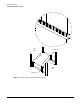Installing and Administering HyperFabric HP-UX 11i v1 and HP-UX 11i v2
Installing HyperFabric
Installing HyperFabric Switches
Chapter 3
77
Figure 3-4 Front of HF2 Switch (A6389A Switch Module Installed)
You can install the HF2 switch in one of these two ways:
• Using the rail kit that is shipped with the switch (see the next section, “With the Rail
Kit”). Note that HP strongly recommends installing the HF2 switch this way.
• Attaching the switch directly to the rack (see “Without the Rail Kit” on page 81).
Port
6
Port
7
Port
5
Port
4
Port
3
Port
2
Port
1
Port
0
Port
8
Port
9
Port
10
Port
11
A6389A HF2 4-port copper
Integrated 8-port
Integrated Ethernet management
LAN card
fibre card
switch module in
expansion slot
Power
A
Ethernet
Port
B
Main
Ethernet
Aux
Port
Label showing
Ethernet MAC
address
Port LED
colors and
meanings
legend
Status
Status
Status