Graphics Administration Guide (July 2008)
Table Of Contents
- graphics administration guide
- Table of Contents
- 1 preface
- 2 configuring X Server on HP-UX (OEM graphics cards)
- 3 configuring X server on HP-UX (HP Visualize-FXE)
- 4 X Server configuration details
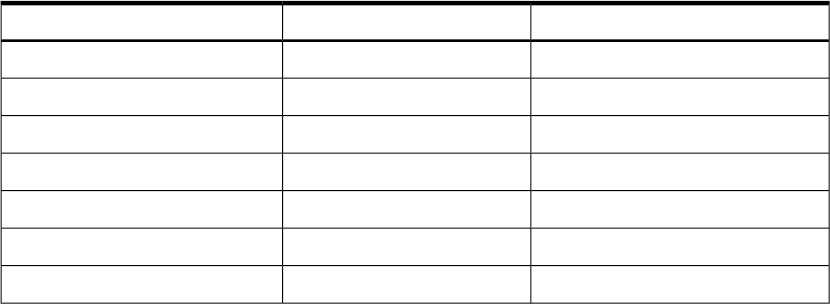
There are two visuals available with the ATI Radeon family displays, although not at
the same time. The X server can be either in depth 8 or depth 24 frame buffer mode. In
depth 24 mode the available visual is TrueColor. This is the recommended visual. In
depth 8 mode the available visual is PseudoColor. The frame buffer depth is configurable
through SAM/SMH.
supported monitor configurations
ATI Radeon family graphics devices support monitor resolutions from 1024x768 to
1920x1200 with the exception of the ES1000 based core graphics which only supports
resolutions from 1024x768 to 1600x1200.
The Radeon 7000 and Radeon 7500 have two video connectors: a VGA analog connector
and a DVI-I digital/analog connector. These devices will thus support up to two
independent monitors. When using a single monitor, the monitor can be attached to
either connector.
Some systems using the ES1000 core graphics may have two VGA connectors, one in
front of the machine and one in the back. These systems are, however, not able to
support two independent monitors. The two video connectors will generate identical
outputs with the same timing and resolution. Two connectors on these machines are
provided only for the convenience of hookup.
The graphics driver will use the monitor’s EDID information via the DDC interface if
the monitor provides it. The EDID information tells the graphics device which timings
the monitor supports.
If EDID information from the monitor is not available, the driver will provide the
following default resolutions and timings. Use caution when selecting an “X default”
timing. You should only use those that you know the monitor will support, otherwise
a black or unreadable screen may result. The setmon or SAM/SMH utilities for changing
monitor resolution will tell you if a particular timing was obtained via DDC and is thus
supported by the monitor, or if it is an “X default” timing.
Table 2-8 Supported Monitor Options
Recommended usageFrequency (Hz)Resolution (HxV)
Flat panel601024x768
751024x768
851024x768
Flat panel601280x1024
751280x1024
851280x1024
Flat panel601600x1200
32 configuring X Server on HP-UX (OEM graphics cards)










