HP CIFS Client A.01.09.01 Release Notes, January 2004
Table Of Contents
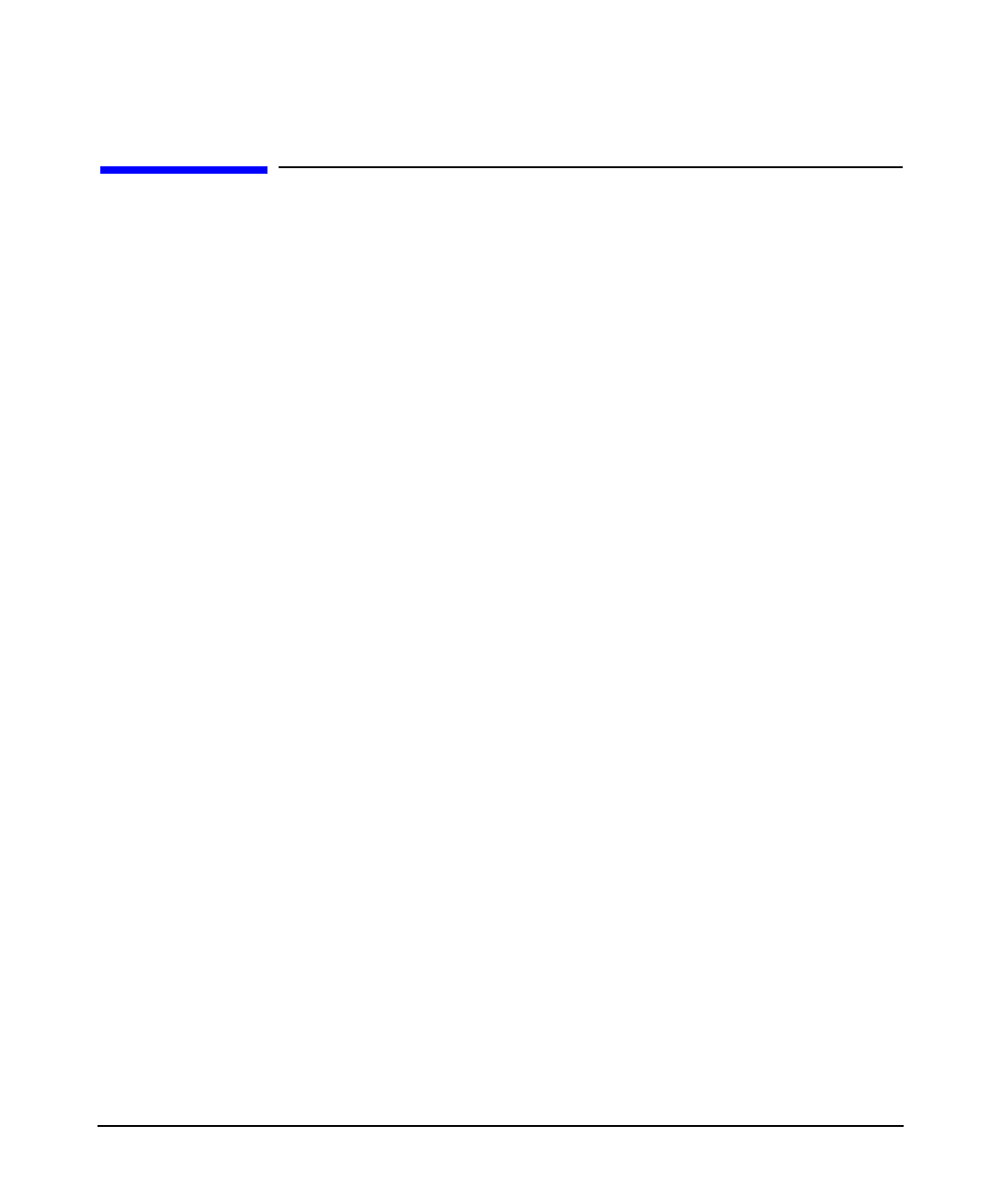
HP CIFS Client A.01.09.01
Known Problems and Workarounds
Chapter 120
Known Problems and Workarounds
For the HP CIFS Client
• Byte range lock is not supported
Byte range locks over a cifs mount are not supported. Calls to
lockf(1) and fcntl(1) over a cifsmount will fail. Support for byte
range locks will be added in a future release of the HP CIFS Client.
• The HP CIFS Client with ASU/9000 Servers
There is a known, infrequent problem between the HP CIFS Client
and ASU. If you find that a connection to an ASU server becomes
inaccessible, turn off opportunistic locks (oplocks) for
communications with ASU, in the CIFS Client configuration file
/etc/opt/cifsclient/cifsclient.cfg. Oplocks can be turned off globally,
in the defaultServer section, by setting requestOplock=no. A
preferred method is to turn off oplocks only for ASU servers. To do so,
first add the following lines, if they are not already present, to the
serverClasses section. Then, to turn off oplocks for only this class of
server, set requestOplock=no:
{ // Match ASU:
OS = "*";
LanManager = "*Advanced Server*";
config = {
disableSmbs = ( // these are additional to other config
setattrTrans2SetFile, // don’t use trans2/setfileinfo
setattrTrans2SetPath, // don’t use trans2/setpathinf
);
requestOplock = no;
};
}
• Removing a Directory and its Contents
Removing a directory and its contents in one step using the
command, rm -rf <directory>, may fail on directories located on a
cifsmount. If the directory contains ~30 or more files, only part of the
directory contents will be removed and the directory itself will
remain since its contents have not been removed
A workaround is to remove the directory and its contents in two steps










