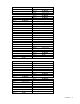HP Virtual Connect for c-Class BladeSystem Setup and Installation Guide
Planning the installation 12
5.
If you created associated networks using the network setup wizard, all networks are assigned to the
Default network access group. You must be sure that all networks are in the proper network access
group before running the server profile setup wizard. For more information about editing network
access groups, see "Edit Network Access Group screen" in the user guide.
6. Run the server profile setup wizard ("HP Virtual Connect Manager Server Profile Setup Wizard" on
page 84).
a. Assign serial numbers to server blades within the domain.
b. Create a server profile definition.
c. Assign server profiles.
d. Name server profiles.
e. Create server profiles.
After an enclosure is imported into a Virtual Connect domain, server blades that have not been assigned a
server profile are isolated from all networks to ensure that only properly configured server blades are
attached to data center networks.
A server profile can be assigned and defined for each device bay so that the server blade can be powered
on and connected to a deployment network. These profiles can then later be modified or replaced by another
server profile.
A server profile can also be assigned to an empty bay to enable deployment at a later date.