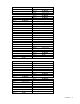HP Virtual Connect for c-Class BladeSystem Setup and Installation Guide
Installation 14
• For each Ethernet mezzanine port you want to manage with VCM, install a VC-Enet or HP VC FlexFabric
10Gb/24-port Module in the interconnect bay connected to that port. For more information, see the
appropriate HP BladeSystem enclosure setup and installation guide.
• For Ethernet connections, Virtual Connect can be configured to assign or migrate MAC addresses for
device bay ports connected to VC-Enet or FlexFabric modules.
• For Fibre Channel connections, FlexFabric module SFP ports can be connected only to Fibre Channel
switch ports that support N_port_ID virtualization. To verify that NPIV support is provided, see the
firmware documentation that ships with the Fibre Channel switch.
• When using optional transceiver modules, or when using stacking cables to connect multiple VC-Enet
modules or multiple FlexFabric modules, order the cables and transceiver modules separately. For more
information, see the HP Virtual Connect QuickSpecs on the Installing tab of the HP BladeSystem
Technical Resources website (http://www.hp.com/go/bladesystem/documentation).
• All modules in the enclosure require a valid and unique IP address, and all modules must be on the same
subnet. Use a DHCP server or the Onboard Administrator EBIPA feature to assign each module an IP
address.
• For server or I/O interconnect hardware changes that involve adding or removing Flex-10 functionality,
the profile assigned to a server or server bay must be removed, all hardware changes performed, and
the profile reassigned. Otherwise, indeterminate network operation might occur. For more information,
see "Upgrading or removing an HP Virtual Connect Flex-10 Module or HP Virtual Connect FlexFabric
Module (on page 47)."
Additional information
• For the most up-to-date support information, see the HP website (http://www.hp.com/storage/spock).
Simple registration is required.
• For more information on the association between the server blade mezzanine connectors and the
interconnect bays, see the HP BladeSystem enclosure setup and installation guide that ships with the
enclosure. During server blade installation, the location of the mezzanine card determines the
installation location of the interconnect modules.
• For specific interconnect module port connection information for each server blade, see the HP
BladeSystem enclosure setup and installation guide that ships with the enclosure. Connections differ by
server blade type.
• For more information on BladeSystem port mapping, see the HP BladeSystem enclosure setup and
installation guide that ships with the enclosure.
• For the most current product information, see the release notes on the Installing tab of the HP
BladeSystem Technical Resources website (http://www.hp.com/go/bladesystem/documentation).
Supported configurations
The following table outlines the Ethernet, Fibre Channel, and enclosure support for each version of Virtual
Connect.
VC firmware
version
Enclosure
FlexFabric
Support
Ethernet
support
FC support
Enclosures per
single VC
domain
1.10
c3000 — — — —
1.10
c7000 — Up to 8 modules Up to 4 modules 1