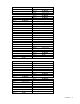HP Virtual Connect for c-Class BladeSystem Setup and Installation Guide
Installation 17
[Bay 7] Other/empty
[Bay 8] Other/empty
[Bay 1] VC Ethernet
[Bay 2] VC Ethernet
[Bay 3] VC Ethernet
[Bay 4] VC Ethernet
[Bay 5] VC Ethernet
[Bay 6] VC Ethernet
[Bay 7] VC Ethernet
[Bay 8] VC Ethernet
HP BladeSystem c3000 Enclosure supported configurations
The following tables show several typical, supported configurations for an HP BladeSystem c3000 Enclosure.
In the following tables, "Other" indicates any c-Class interconnect module including a VC, Pass-Thru, or
switch.
[Bay 1] VC Ethernet
[Bay 2] VC Ethernet
[Bay 3] Other/empty
[Bay 4] Other/empty
[Bay 1] VC Ethernet
[Bay 2] VC Ethernet
[Bay 3] VC Ethernet
[Bay 4] VC Ethernet
[Bay 1] VC Ethernet
[Bay 2] VC Ethernet
[Bay 3] VC-FC
[Bay 4] VC-FC
[Bay 1] Other/empty
[Bay 2] Other/empty
[Bay 3] VC Ethernet
[Bay 4] VC Ethernet
IMPORTANT: The HP Virtual Connect FlexFabric 10Gb 24-port Module is not supported in
c3000 enclosures.
The use of an HP VC-Enet in bay 1 and a Fibre Channel module (for example, VC-FC, SNA
switch, or FC pass-thru) in bay 2 is not supported in c3000 enclosures.
Bay configuration guidelines
Primary and backup VC modules
Observe the following guidelines when installing primary and backup interconnect modules:
• Plan your installation carefully. After the VC domain has been created, the position and type of the
primary and backup VC modules cannot be changed without deleting and recreating the domain.
IMPORTANT: The primary bay pair cannot be changed after the domain is created, including
through a restore configuration file operation.
• To support failover configuration for VCM, install two VC-Enet modules or two FlexFabric modules in
horizontally adjacent bays.
• To support high availability of the Virtual Connect environment, HP recommends that VC-Enet modules
be used in horizontally adjacent interconnect bays. The embedded VCM operates in an active/standby
configuration. For more information, see "Failover and check-pointing (on page 44)."
IMPORTANT: In a single enclosure domain, HP recommends that you do not manage the VC
domain from HP 1/10 Gb VC-Enet Modules or HP 1/10 Gb-F Ethernet Modules if FlexFabric
modules exist in the same enclosure.
In a multi-enclosure domain, you cannot manage the VC domain from HP 1/10 Gb VC-Enet