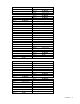HP Virtual Connect for c-Class BladeSystem Setup and Installation Guide
Installation 19
Odd numbered
bay
Horizontally
adjacent bay
Good
configuration?
Notes
1/10Gb-F Enet
1/10Gb Enet Yes —
1/10Gb Enet
4Gb FC No Do not mix Ethernet and FC modules in horizontally
adjacent bays.
4Gb FC
4Gb FC Yes Bays 3 and 4 of adjacent enclosures must also
contain FC modules.
4Gb FC
4Gb FC with
enhanced NPIV
Yes You can mix HP 4Gb VC-FC modules and HP Virtual
Connect 4Gb FC modules (with enhanced NPIV) in
horizontally adjacent bays.
4Gb FC
8Gb 24-Port FC No Do not mix 4Gb FC and 8Gb 24-Port FC modules in
horizontally adjacent bays.
4Gb FC
8Gb 20-Port FC Yes You can mix HP VC 4Gb VC-FC modules and HP
8Gb 20-Port FC modules in horizontally adjacent
bays.
4Gb FC with
enhanced NPIV
8Gb 20-Port FC Yes You can mix HP VC 4Gb FC modules (with
enhanced NPIV) and HP 8Gb 20-Port FC modules in
horizontally adjacent bays.
8Gb 24-Port FC
8Gb 20-Port FC No Do not mix HP 8Gb 24-Port FC and 8Gb 20-Port FC
modules in horizontally adjacent bays.
VC FlexFabric
10Gb/24-port
8Gb 20-Port FC No The VC FlexFabric 10Gb/24-port module can only
have another VC FlexFabric 10Gb/24-port module
in the horizontally adjacent bay.
VC-Enet or VC-FC
non-VC Other No Do not mix VC and non-VC (switch or pass-thru)
modules in horizontally adjacent bays.
HP Virtual Connect Flex-10 Module guidelines
The following guidelines apply to the installation or replacement of HP Virtual Connect Flex-10 10Gb
Ethernet Modules:
• Only install HP Virtual Connect Flex-10 Modules into bays horizontally adjacent to bays containing
another HP Virtual Connect Flex-10 Module.
If any other type of module is installed, the second one discovered is set to UNKNOWN, and no
connections are made to the server NICs attached to the interconnect bay. The module is set to
UNKNOWN because it is removed automatically from the VC domain when removed physically from
the interconnect bay.
• If an HP Virtual Connect Flex-10 Module is connected to a Flex-10 NIC that corresponds to an Ethernet
connection in a server profile, then replacing the module with any other type of Virtual Connect Ethernet
module requires that all network uplinks be removed from the module before replacement. For more
information on module removal, see "Interconnect module removal and replacement (on page 45)."
If the replacement module is not removed from the GUI, the module is marked as INCOMPATIBLE, and
no connections are made to the server NICs attached to the interconnect bay.
• An empty interconnect bay horizontally adjacent to a bay containing an HP Virtual Connect Flex-10
Module is treated as if it has a Flex-10-compatible Ethernet module for server configuration. If the
corresponding server NIC is Flex-10, it is partitioned according to the connections in the server profile.
Adding a module that does not support Flex-10 when the corresponding server is configured for Flex-10
results in the module being set to INCOMPATIBLE.