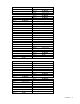HP Virtual Connect for c-Class BladeSystem Setup and Installation Guide
Installation 20
HP Virtual Connect FlexFabric 10Gb/24-port Module guidelines
The following guidelines apply to the installation or replacement of HP Virtual Connect FlexFabric
10Gb/24-port Modules:
• For full storage network compatibility, each server blade attached to the HP VC FlexFabric
10Gb/24-port Module must have either an embedded or mezzanine-based FlexFabric converged
network adapter.
• Only install an HP VC FlexFabric 10Gb/24-port Module in an interconnect bay horizontally adjacent
to a bay that contains an HP VC FlexFabric 10Gb/24-port Module.
• The HP VC FlexFabric 10Gb/24-port Module only supports external stacking for Ethernet traffic. When
the HP VC FlexFabric 10Gb/24-port Module has ports configured to carry Fibre Channel traffic, those
ports do not support stacking.
Multiple enclosure guidelines
Observe the following guidelines when connecting multiple enclosures:
• Each enclosure must have at least one VC-Enet, Flex-10, or FlexFabric module installed.
IMPORTANT: In a single enclosure domain, HP recommends that you do not manage the VC
domain from HP 1/10 Gb VC-Enet Modules or HP 1/10 Gb-F Ethernet Modules if FlexFabric
modules exist in the same enclosure.
In a multi-enclosure domain, you cannot manage the VC domain from HP 1/10 Gb VC-Enet
Modules or HP 1/10 Gb-F Ethernet Modules if HP VC Flex-10 and FlexFabric modules are present
in the same enclosure. However, homogeneous 1/10 Gb module multi-enclosure configurations
are acceptable.
• All VC-Enet, Flex-10, or FlexFabric modules must be interconnected (redundantly stacked).
• All enclosures must have the same FC and FlexFabric module configuration.
• A single domain supports up to four c7000 enclosures.
• When using multiple c7000 enclosures, the number of modules supported across the enclosures within
a domain is limited. A total of 16 Ethernet and 16 VC-FC type modules can be installed. A FlexFabric
module counts as 1 Ethernet and 1 VC-FC module. Thus, up to 16 FlexFabric Modules or combinations
of FlexFabric, VC-Enet, and VC-FC modules are allowed as long as the 16-module limit for each module
type (Ethernet and FC) is not exceeded in the domain.
• All Onboard Administrators and VC modules must be on the same lightly loaded and highly reliable
management Ethernet network and IP subnet.
• VC modules must be running VCM v3.15 or higher.
• The VC-FC and FlexFabric FC-configured uplink port configuration must be identical across all
enclosures.
• The Onboard Administrator firmware must be version 3.11 or higher.
• All Onboard Administrators must use the same user credentials because VCSU uses the primary
credentials for the remote enclosure.
• When both Primary and Standby modules in the base enclosure are taken down for maintenance or
lose power and are no longer present in the domain, you will experience a loss of the management
capabilities in the VC domain. If network and fabric uplinks were defined on the remaining enclosures,