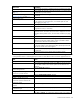HP Virtual Connect for c-Class BladeSystem Version 3.30 User Guide
Virtual Connect networks 82
Server VLAN tagging support
You can tunnel VLAN tags and map VLAN tags in the same domain. As of VC 3.30, tunneling and mapping
is configured at the network level, not at the domain level. Server VLAN tunneling is supported only on
networks with dedicated uplinks and cannot be used with shared uplink sets.
When the 'Force server connections to use same VLAN mappings as shared uplink sets' checkbox is selected,
server ports connected to multiple VC Ethernet networks are forced to use the same VLAN mappings as those
used for the corresponding shared uplink sets. This action forces all server connections mapped to multiple
networks to be linked to a shared uplink set. Server administrators cannot override this selection when
creating or editing a profile. This option also places a restriction in that server network connections can only
be selected from a single shared uplink set.
When the 'Force server connections to use same VLAN mappings as shared uplink sets' checkbox is not
selected, server network connections can be selected from any VC Ethernet network and the external VLAN
ID mappings can be manually edited. However, administrators must ensure that no external VLAN ID conflict
exists.
The 'Force server connections to use the same VLAN mappings as shared uplink sets' checkbox can be
selected if no server profile connections are assigned to multiple networks that are not linked to a shared
uplink set.
VLAN Capacity
Virtual Connect imposes certain limits on the number of networks (VLANs) in the domain and the server
connections carrying multiple VLANs. In a VC domain that does not contain legacy (1/10Gb) VC Ethernet
modules, these restrictions can be relaxed to provide support for more VLANs and enhance the flexibility of
mapping VLANs to server connections. When VCM detects that no legacy modules are present in the
domain, it enables the selection of a new domain mode that expands the VLAN capacity. The increase in the
number of VLANs per domain, in addition to the flexibility of allocating VLANs among the server connections
for a physical port, provides you with more options when configuring a Virtual Connect environment.
CAUTION: If VCEM is managing the domain, be sure that the VCDG containing the domain is
running at a firmware mode of 3.30 or higher before applying VLAN capacity changes. Failure
to do so requires removal of the domain from the VCEM VCDG.
Legacy VLAN capacity
This mode has the same limits as previous releases of Virtual Connect. There is a limit of 320 VLANs per
Ethernet module and 128 VLANs per shared uplink set. Every VLAN on every uplink counts towards the 320
VLAN limit. If a shared uplink set is comprised of multiple uplinks, each VLAN on that shared uplink set is
counted multiple times. In addition, each server connection is limited to 28 VLANs. If less than 28 VLANs are
used on a server connection, the remaining capacity is not made available to other server connections on the
same physical server port. All VC Ethernet modules are supported.
Expanded VLAN capacity
This mode allows up to 1000 VLANs per domain. The number of VLANs per shared uplink set is restricted to
1000. In addition, up to 162 VLANs are allowed per physical server port, with no restriction on how those
VLANs are distributed among the server connections mapped to the same physical server port. There is also
a limit of 162 VLANs per server connection. However, care must be taken not to exceed the limit per physical
server port. For example, if you configure 150 VLAN mappings for a server connection (FlexNIC-a) of a
Flex-10 physical server port, then you can only map 12 VLANs to the remaining three server connections
(FlexNIC-b, FlexNIC-c, and FlexNIC-d) of the same physical server port. If you exceed the 162 VLAN limit,
the physical server port is disabled and the four server connections are marked as Failed.