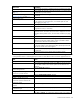HP Virtual Connect for c-Class BladeSystem Version 3.30 User Guide
Virtual Connect networks 85
The following table describes the fields within the Define Ethernet Network screen.
Field name Description
Network
Network Name
Name of the network
Color
A network can have a user-defined color to group and identify the network
within VCM.
Labels
A network can have up to 16 user-defined labels to group and identify the
network within VCM.
Smart Link (on page 71)
To enable Smart Link, edit the network settings after the network is
created. The checkbox is not available until an uplink is added to the
network.
Private Network ("Private Networks" on
page 71)
Select whether to designate (checked) or not designate (unchecked) this
network as a private network.
Enable VLAN Tunneling ("VLAN
Tunneling Support" on page 71)
Select whether to enable (checked) or disable (unchecked) VLAN
Tunneling. If enabled, VLAN tags for this network are passed through the
domain without any modification. If disabled, all tagged frames are
discarded. If this network is assigned to a server profile or associated with
a shared uplink set, this option cannot be modified.
External Uplink Ports
Use Shared Uplink Set
Enables the selection of a shared uplink set to be used as the uplink port
for this network. For more information, see “Shared uplink sets and VLAN
tagging (on page 70)."
Port
Network port locations (enclosure, bay, and port numbers)
Port Role
Applicable when Failover Connection Mode is selected. The port can be
designated as Primary or Secondary.
Port Status
Shows the link status, link speed, and connectivity of the port. If the port is
unlinked and no connectivity exists, the cause is displayed. For more