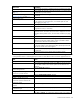HP Virtual Connect for c-Class BladeSystem Version 3.30 User Guide
Virtual Connect networks 89
Edit Ethernet Network screen
To access this screen:
• Click the Edit link for a network on the Ethernet Networks (External Connections) screen (on page 91).
• Click a network on the Interconnect Bay Summary screen ("Interconnect Bay Summary screen (Ethernet
module)" on page 180).
• Enter a network name in the Find Configuration Items search field in the left navigation tree, and then
select the network.
Use this screen to edit the properties of an existing network or to delete a network.
This screen has similar fields to the Define Ethernet Network screen (on page 84). This screen can only be
edited by users with network privileges, but it is viewable by all authorized users.
The following table describes the fields within the Edit Ethernet Network screen.
Field name Description
Network
Network Name
Name of the network
Enabled
Displays the current state of the network as enabled (checked) or
disabled (unchecked)
Status
Displays the current status of the network
PID
PID status for the overall network
Color
A network can have a user-defined color to group and identify the
network within VCM.
Labels
A network can have up to 16 user-defined labels to group and identify
the network within VCM.
Advanced Network Settings
If checked, displays additional selections for advanced network settings