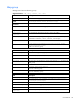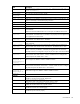HP Virtual Connect Manager Command Line Interface for c-Class BladeSystem Version 3.01 User Guide
Command line 37
Item Description
and "Disabled". The default value is "Disabled".
Examples
->set log-target 1 Severity=Error Transport=TCP
Security=STunnel
Modifies log-target index number 1
->set log-target 1 Destination=192.168.3.1
Modifies log-target at index 3 and modifies the IP address to a new one
Item Description
show log-target
Display the remote log destination settings.
Syntax
show log-target [<ID|*>]
Parameter
ID (optional)
The index of
the remote log destination whose detailed configuration needs to be
viewed. '*' displays detailed information of all the remote log destinations.
Example
->show log-target
Displays all log destination settings
Item Description
test log-target
Send a test message to all enabled remote log destinations.
Syntax
test log-target
Example
->test log-target
Sends a test message all log-targets
mac-cache
Manage Ethernet MAC Cache failover settings.
Supported actions: help, set, show
Item Description
set mac-cache
Modify Ethernet MAC Cache failover settings.
Syntax
set mac-cache [Enabled=<true|false>] [Refresh=<interval>]
Properties
Enabled
(optional)
Enables or disables MAC cache failover. Valid values include "true" and "false".
Refresh
(optional)
The refresh interval for the MAC Cache (in seconds). Valid values include integers from
1-30. The default refresh interval is 5 seconds.
Examples
->set mac-cache Enabled=true
Enables MAC Cache Failover
->set mac-cache Enabled=true Refresh=10
Enables MAC Cache Failover and sets the refresh interval
Item Description
show mac-cache
Display Ethernet MAC Cache failover settings.