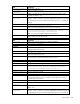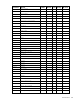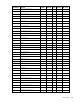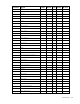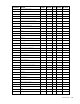HP Virtual Connect Manager Command Line Interface for c-Class BladeSystem Version 3.30 User Guide
Command line 103
Item Description
privileges.
Examples
->set user steve Password=fgY87hHl
Modifies an existing user password
->set user steve Password
Modifies an existing user password, masked at the prompt
->set user bill Password=HGtwf7272562
Privileges="domain,network" FullName="Bill Johnson"
ContactInfo=billj@company.com Enabled=true
Modifies several properties of an existing user
->set user tom privileges=*
Gives a user all privileges
Item Description
show user
Display user summary or user details.
Syntax
show user [<username|*>]
Parameter
UserName (optional)
Name of an existing user in the VC domain. If not specified, a summary of all users
is displayed. Use "*" to display detailed information for all users.
Examples
->show user
Lists all existing users
->show user steve
Displays details of an existing user by name
->show user *
Displays details of all existing users
user-security
Manage local user security settings.
Supported actions: help, set, show
Item Description
set user-security
Modify domain user security settings and enforce additional security requirements
for user passwords.
Syntax
set user-security [StrongPasswords=<Enabled|Disabled>]
[MinPasswordLength=<3-40>]
Properties
StrongPasswords
(optional)
Enables or disables strong password enforcement. If enabled, then new, local users
that are created are validated against the password characteristics specified. Valid
values include: "Enabled" and "Disabled".
MinPasswordLength
(optional)
The minimum password length allowed for new passwords when adding a new
user and when changing an existing password. The default value is 3.
Examples
->set user-security StrongPasswords=Enabled
Enables strong user password enforcement
->set user-security StrongPasswords=Disabled
Disables strong user password enforcement
->set user-security MinPasswordLength=10