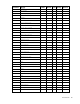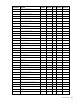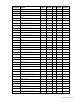HP Virtual Connect Manager Command Line Interface for c-Class BladeSystem Version 3.51/3.60 User Guide
Command line 106
->show devicebay enc0:2
Output format
The CLI provides two different output formats:
• Interactive user output format
• Scriptable output format
The interactive user output format is the default. However, by using a command-line option, you can also
specify a "parse-friendly" output format, which provides data in a format that can be easily interpreted by
automated scripts invoking the CLI. The different output formats primarily impact the show subcommand in
the CLI infrastructure, where a majority of the informational details are displayed.
Interactive user output format
The interactive user output format provides a user friendly view of information at the command line. When
providing an overview, or listing, of several instances of data, a tabular text format is displayed. If an
individual instance of data is being displayed, then the stanza format is used.
Example 1: Tabular text output format for displaying a user list
->show user
============================================================================
UserName Privileges FullName ContactInfo Enabled
============================================================================
Administrator domain Steve Johnson steve.johnson@hp.com true
server
network
storage
----------------------------------------------------------------------------
Admin domain Admin Admin true
server
network
storage
----------------------------------------------------------------------------
steve domain Steve Johnson steve.johnson@hp.com true
server
network
storage
----------------------------------------------------------------------------
brad domain Brad Mills brad.mills@hp.com true
server
----------------------------------------------------------------------------
jim network Jimmy Joe jimmy.joe@hp.com true