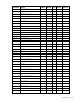HP Virtual Connect Manager Command Line Interface for c-Class BladeSystem Version 3.70/3.75 User Guide
Command line 106
Item Description
->set uplinkset Blue connectionMode=Failover
Changes the connection mode of a shared uplink set named Blue to Failover
Item Description
show uplinkset
Display shared uplink configurations.
Syntax
show uplinkset [<UplinkSetName> | *]
Parameter
UplinkSetName
(optional)
Name of an existing shared uplink set. Use "*" to display a detailed view of all
shared uplink sets. If not specified, a summary of all shared uplink sets is
displayed.
Examples
->show uplinkset
Displays a summary of all shared uplink sets
->show uplinkset *
Displays detailed information for all shared uplink sets
->show uplinkset MyUplinkSet
Displays detailed information for a shared uplink set named MyUplinkSet
user
Manage local domain user configurations.
Supported actions: add, help, remove, set, show
Item Description
add user
Create a new user and add the user to the Virtual Connect Manager database.
Syntax
add user <UserName> Password=<password> [FullName=<Full
Name>] [ContactInfo=<Contact Details>]
[Enabled=<True|False>]
[Privileges=<Storage|Network|Server|Domain|*>]
Parameter
UserName (required)
The name of the new user to add. The user name must be unique within the domain.
The maximum length is 31 characters.
Properties
Password (required)
The password for the new user. The new user password can be entered as clear text
in the command or as a masked string at the prompt. When a domain is first
created, the default minimum length of a password is 8 characters. Virtual Connect
allows a password length between 3 and 40 characters. The password length can
be adjusted using the
set user-security
command.
FullName (optional)
The full name of the user
ContactInfo
(optional)
Contact information for the user
Enabled (optional)
Enables or disables the user. Valid values include "true" and "false". If not
specified, the default is "true".
Privileges
(optional)
The allowed privileges for the user. The privileges can be any combination of
"domain", "server", "network", or "storage" separated by commas. If no privileges
are specified, the user can view domain information only. Use "*" to specify all
privileges.
Examples
->add user steve Password=fgY87hHl