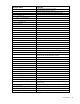HP Virtual Connect Manager Command Line Interface for c-Class BladeSystem Version 3.70/3.75 User Guide
Introduction 12
Command line syntax
CLI input is case-insensitive, except when otherwise noted. The general CLI syntax format is as follows:
<subcommand> <managed element> <parameters> [<options>] [<properties>]
Item Description
subcommand
Operation performed on a managed element
managed element
Target management entity
parameters
Command extensions for a particular management operation
options
Attributes used to customize or control command execution behavior such as output
format, quiet-mode, and others
properties
One or more name and value pairs that are accessories to the command operation,
mainly for set and add operations
Example: ->add user mark password=asdf89g fullname="Mark Smith" enabled=true
In the example, add is the subcommand, user is the managed element, mark is a required parameter for
the operation, password is a required property, and fullname and enabled are optional properties.
Depending on the specific command being executed, certain parameters or properties might be required.
For example, when adding a new user, both a parameter representing the user name, as well as a password
(in the form of a property) must be specified. All other user properties are optional at the time the user is
added. In general, the properties are in the format name=value. Separate multiple properties with spaces.
Parameters
Parameters are command extensions that provide extra information needed for the execution of a particular
command. Whether or not a parameter is required depends on the specific command being executed. For
example, the show user command has an optional parameter, which represents the user name if the user
instance is being managed. If show user is entered without the optional parameter, then a summary listing
of all users is shown. However, if the optional parameter (user name) is provided, only a single user instance
is displayed, for example, show user paul.
Some commands require that a parameter be specified, for example, the add user command. The required
parameter is the user name (add user jake), and if the username is not provided, an error message
displays indicating that a required parameter is missing.
Options
Options enable users to control certain behavior characteristics available during the command execution.
Some examples of options include controlling output format and specifying a quiet mode to suppress
interactive prompts.
Distinguish options from other command line elements by using a preceding hyphen (-). Option arguments
are required or optional, depending on the option being specified. For example, the -output option
requires an argument, which is a list of one or more output format attributes. However, the -quiet option
does not require any arguments to be specified.
The general format of a CLI option is as follows:
-<option>[=argument1>,<argument2>, . . .]
Example: ->show user suzi -output=script1