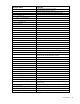HP Virtual Connect Manager Command Line Interface for c-Class BladeSystem Version 3.70/3.75 User Guide
Command line 20
Item Description
show version
Display CLI version information.
Syntax
show version
Example
->show version
Displays CLI version and copyright information
activity
Display activity events being performed by VCM and the step-wise progress of those events.
Supported actions: help, show
Item Description
show activity
Display activity events being performed by VCM and the step-wise progress of
those events. The activity event display includes the following columns:
•
Time
•
User
•
Reason
•
Activity
•
Progress
•
Detail
To close the activity display, press
q
.
Syntax
show activity
Example
->show activity
Displays the activity events being performed by VCM and the step-wise progress
of those events
banner
Manage the login screen banner configuration.
Supported actions: add, help, remove, show
Item Description
add banner
Add banner text to the login screen. You can access VCM through ssh or the OA.
After banner text is added, the banner is displayed before the user credential
prompt when VCM is accessed.
Syntax
add banner text=[”<banner text>”|’<banner text>’]
Properties
text (required)
The text to display on the login in screen. Multi-line banner text can be entered
through multiple add banner commands. New lines are appended to existing
text. The banner text limit is 1500 bytes. If the accumulated banner text length
exceeds 1500 bytes, either from one or multiple add banner commands, an
error message appears. Only printable characters are allowed.
Examples
->add banner text="This is a private system, unauthorized
access is not allowed."
Adds banner text with a single command