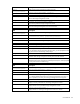HP Virtual Connect Manager Command Line Interface for c-Class BladeSystem Version 3.70/3.75 User Guide
Command line 98
Item Description
samples.
Port throughput statistics are accessible using the show statistics-throughput
command.
Examples
->set statistics-throughput Enabled=true SampleRate=2m
Enables the port throughput statistics with the sample rate set to 2 minutes
->set statistics-throughput Enabled=false
Disables the port throughput statistics
status
View overall domain status information.
Supported actions: help, show
Item Description
show status
Display the status of the domain and all components in the domain.
Syntax
show status
Example
->show status
Displays domain status information
storage-management
Manage iSCSI storage management information for LeftHand network P4000 devices.
Supported actions: add, help, remove, set, show
Item Description
add
storage-management
Add iSCSI storage management credentials.
Syntax
add storage-management <name> ip=<IPv4Address>
username=<user_name> [password=<password>]
Parameter
name (required)
The name for the iSCSI storage management
Properties
ip (required)
The iSCSI storage management IPv4 address
username (required)
An administrator for the storage management
password (optional)
The user password. The password can be entered as clear text in the command.
If you do not specify the password, you are prompted to enter the password as a
masked string at the prompt.
Examples
->add storage-management SMName ip=16.89.125.10
username=user1 password=pass1
Adds iSCSI storage management records with password entered as clear text
->add storage-management SMName ip=16.89.125.12
username=user2
Add iSCSI storage management credential with password prompted and entered
as a masked string