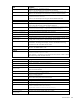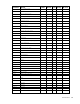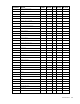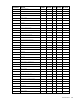HP Virtual Connect Manager Command Line Interface for c-Class BladeSystem Version 4.01 User Guide
Command line 126
Item Description
the
set user-security
command.
FullName (optional)
The full name of the user
ContactInfo
(optional)
Contact information for the user
Enabled (optional)
Enables or disables the user. Valid values are "true" and "false". The default value
is "true".
Roles (optional)
The allowed roles for the user. Valid values are any combination of "domain",
"server", "network", or "storage" separated by commas. If no roles are specified,
the user can view domain information only. Use "*" to specify all roles.
Examples
->set user steve Password=fgY87hHl
Modifies an existing user password
->set user steve Password
Modifies an existing user password, masked at the prompt
->set user bill Password=HGtwf7272562 Roles="domain,network"
FullName="Bill Johnson" ContactInfo=billj@company.com
Enabled=true
Modifies several properties of an existing user
->set user tom roles=*
Gives user tom all privileges
Item Description
show user
Display user summary or user details.
Syntax
show user [<username|*>]
Parameter
UserName (optional)
Name of an existing user in the VC domain. If not specified, a summary of all users
is displayed. Use "*" to display detailed information for all users.
Examples
->show user
Lists all existing users
->show user steve
Displays details of an existing user by name
->show user *
Displays details of all existing users
user-security
Manage local user security settings.
Supported actions: help, set, show
Item Description
set user-security
Modify domain user security settings and enforce additional security requirements
for user passwords.
Syntax
set user-security [StrongPasswords=<Enabled|Disabled>]
[MinPasswordLength=<3-40>]
Properties
StrongPasswords
(optional)
Enables or disables strong password enforcement. If enabled, then new, local users
that are created are validated against the password characteristics specified. Valid
values include: "Enabled" and "Disabled".