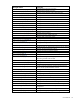HP Virtual Connect Manager Command Line Interface for c-Class BladeSystem Version 4.01 User Guide
Introduction 13
Item Description
options
Attributes used to customize or control command execution behavior such as output
format, quiet-mode, and others
properties
One or more name and value pairs that are accessories to the command operation,
mainly for set and add operations
Example: ->add user mark password=asdf89g fullname="Mark Smith" enabled=true
In the example, add is the subcommand, user is the managed element, mark is a required parameter for
the operation, password is a required property, and fullname and enabled are optional properties.
Depending on the specific command being executed, certain parameters or properties might be required.
For example, when adding a new user, both a parameter representing the user name, as well as a password
(in the form of a property) must be specified. All other user properties are optional at the time the user is
added. In general, the properties are in the format name=value. Separate multiple properties with spaces.
Press the Tab key to display auto completion options.
Properties
Properties are specific configuration attributes of a managed element. Properties are commonly used during
set operations or add operations where a managed element is being modified or created. In some limited
circumstances, properties might also be used as a part of a show or other command.
IMPORTANT: If a property value contains embedded spaces, then the entire property value must
be contained within single or double quotes. Likewise, if a double quote is part of a property
value, it should be contained within single quotes, and if a single quote is part of a property value,
it should be contained within double quotes.
Command batching
Scripts are useful for batching many CLI commands. You can create a single CLI script to configure an entire
VC domain from scratch and use it on multiple enclosures.
When using a Linux SSH client, simply redirect the script into SSH. If the SSH keys are not configured on the
client and in the firmware, a password prompt appears. To enable script automation and better security, SSH
public/private key-pairs can be generated and uploaded to the public key to the VC firmware. For example:
>ssh Admin@192.168.0.120 < myscript.txt
When using a Windows-based SSH client, pass the file to the client using the -m option. If the SSH keys are
not configured on the client and in the firmware, a password prompt appears. To allow script automation
and better security, SSH public/private key-pairs can be generated and uploaded to the public key to the VC
firmware. For example:
>plink Admin@192.168.0.120 -m myscript.txt
The CLI enables you to enter multiple CLI commands in a single command-line invocation. This capability is
useful when batching several commands together and executing them in a particular sequence, within the
context of the same SSH session. This method improves the overall performance of lengthy script processing.
Example 1: Sample commands with no command batching
add profile Profile1
add network Network1
add uplinkset UplinkSet1