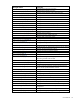HP Virtual Connect Manager Command Line Interface for c-Class BladeSystem Version 4.01 User Guide
Command line 20
Managed element Description
role
(on page 94)
Manage user authentication order by access role (privilege)
server
(on page 95)
Manage physical HP BladeSystem server blades
serverid
(on page 98)
Manage virtual server ID configuration settings
server-port
(on page 98)
Display all physical server ports
server-port-map
(on page 99)
Manage shared server downlink port mapping configuration
server-port-map-range (on page 101)
Manage ranges of shared server downlink port mapping
configurations
session
(on page 102)
Manage the session timeout value
snmp
(on page 103)
Modify SNMP configurations
snmp-access
(on page 104)
Manage SNMP access
snmp-trap
(on page 104)
Modify SNMP-trap configurations
ssh
(on page 107)
Manage SSH configuration and information
ssl
(on page 108)
Manage SSL configuration and information
ssl-certificate
(on page 108)
Manage SSL certificate information
ssl-csr
(on page 109)
Manage an SSL certificate signing request
stackinglink
(on page 111)
Display stacking link information and status
statistics (on page 112)
Display or reset statistics on a designated interconnect module
port
statistics-throughput
(on page 114)
Manage the port throughput statistics
status
(on page 115)
Display overall Virtual Connect domain status information
storage-management
(on page 116)
Manage iSCSI storage management information
supportinfo
(on page 117)
Manage Virtual Connect support information
systemlog
(on page 118)
Display the Virtual Connect Manager system event log
tacacs
(on page 118)
Manage TACACS+ authentication settings
uplinkport
(on page 119)
Manage interconnect module uplink ports
uplinkset
(on page 122)
Manage shared uplink port sets
user
(on page 124)
Manage local Virtual Connect user configurations
user-security
(on page 126)
Manage user security settings
vcm
(on page 127)
Manage the Virtual Connect domain manager
version
(on page 21)
Display CLI version information
The following sections provide detailed information on how to use the subcommands with each managed
element.
To display command help, enter a command followed by ? or -help. For more information on the help
subcommand, see "Help subsystem (on page 133)."
all
Manage all Virtual Connect domain elements.
Supported actions: help, show
Item Description
show all
Display all Virtual Connect domain configuration objects. This command is
typically useful for displaying a snapshot of the entire domain configuration with a
single command.