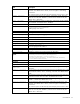HP Virtual Connect Manager Command Line Interface for c-Class BladeSystem Version 4.01 User Guide
Command line 64
Supported actions: help, add, remove
Item Description
add mfs-filter
Add a Multicast Filter to a Multicast Filterset.
Syntax
add mfs-filter FilterSet=< McastFilterSetName >
McastFilter= <Name1>[,<Name2>,...]
Properties
FilterSet (required)
The name of an existing Multicast Filterset in the domain
McastFilter (required)
The Multicast Filter(s) to be added to the specified Multicast Filterset. This
property is a list of existing Multicast Filter names separated by commas.
Examples
->add mfs-filter FilterSet=mfs1 McastFilter =filter1
Adds a Multicast Filter "filter1" to Filterset "mfs1"
->add mfs-filter FilterSet=mySet McastFilter =MF1,MF2
AddsMulitcast Filters "MF1" and "'MF2" to Multicast Filterset "mySet"
Item Description
remove mfs-filter
Remove a Mulitcast Filter from a Multicast Filterset.
Syntax
remove mfs-filter FilterSet= <McastFilterSetName>
McastFilter =<Name1>[,<Name2>,...]
Properties
FilterSet (required)
The name of an existing Multicast Filterset in the domain.
McastFilter (required)
The Multicast Filter(s) to be removed from the specified Multicast Filterset.
This property is a list of existing Multicast Filter names separated by
commas.
Example
->remove mfs-filter FilterSet=myFS
McastFilter=MF1,MF2
Removes Multicast Filters "MF1" and "MF2" from Multicast Filterset
"myFS"
mcast-filter
Monitor and manage multicast group membership for hosts subscribing to IGMP multicast traffic.
Supported actions: help, add, remove, set, show
Item Description
add mcast-filter
Add a Multicast Filter.
Syntax
add mcast-filter <McastFilterName>
[Labels=<Label1>[<Label2>,...]
[Color=<red|green|blue|orange|purple>]
Parameter
McastFilterName (required)
The unique name of the Multicast Filter to create. The name can be 1-64
characters long with alphanumeric characters and "_" (underscore), or "-
"
(dash).
Properties
Labels (optional)
Labels assigned to the multicast filter. Labels are used in the GUI to help
manage large numbers of filters. Labels can be assigned in the CLI, but
are only used in the GUI. A maximum of 16 labels can be assigned.
Color (optional)
Color assigned to the multicast filter. Color is used in the GUI to help