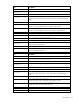HP Virtual Connect Manager Command Line Interface Version 2.30 User Guide
Command line 69
Item Description
->add user bill Password=HGtwf7272562
Privileges="domain,network" FullName="Bill Johnson"
ContactInfo=billj@company.com Enabled=true
Adds a new user and configures additional user properties
->add user Admin Password=hjkhfd Privileges=*
Adds an "Admin" user with all privileges
Item Description
remove user
Remove a user from the Virtual Connect Manager database.
Syntax
remove user <username | *>
Parameter
UserName (required)
The name of an existing user that will be removed. If "*" is specified, then all
users except for the default Administrator account are removed.
Examples
->remove user steve
Removes a specific user by name
->remove user *
Removes all users
Item Description
set user
Modify attributes of an existing user.
Syntax
set user <UserName> [<password>] [FullName=<Full Name>]
[ContactInfo=<Contact Details>] [Enabled=<True|False>]
[Privileges=<Storage|Network|Server|Domain|*>]
Parameter
UserName (required)
The name of the user to be modified
Properties
Password (optional)
The new password of the user can be entered as clear text in the command or as
a masked string at the prompt. If the Password value is blank, the user is
prompted to enter the password at the prompt.
FullName (optional)
The full name of the user
ContactInfo
(optional)
Contact information for the user
Enabled (optional)
Enables or disables the user. Valid values include "true" and "false".
Privileges
(optional)
The allowed privileges for the user (optional). Privileges can be any combination
of "domain", "server", "network", "storage" separated by commas. If the
privilege is blank, then the user has no privileges and can display domain
information only. If "*" is specified, then all privileges apply.
Examples
->set user steve Password=fgY87hHl
Modifies an existing user password
->set user steve Password
Modifies an existing user password, masked, at the prompt