HP StoreAll Storage Network Best Practices Guide
Table Of Contents
- HP StoreAll Storage Network Best Practices Guide
- Contents
- 1 Overview of HP StoreAll Storage networking
- 2 StoreAll 9730 platform networking
- 3 StoreAll 93xx/8x00 platform networking
- 4 Expanding an existing cluster
- 5 Support and other resources
- 6 Documentation feedback
- A BOND modes
- B StoreAll 93xx 10 GbE bonding modes and switch interconnection
- C Install and the default Virtual Connect configuration
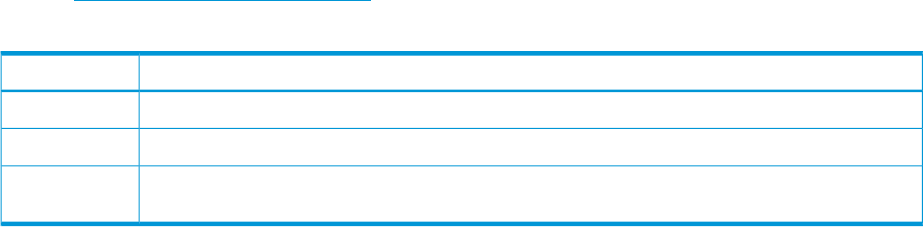
In addition to the Linux bond trunking implemented primarily for fault-protection, some StoreAll
Storage components also support the lower level LACP trunking mechanism to increase the maximum
bandwidth available to a network connection.
In X9720/9730 systems, LACP support is enabled in the Virtual Connect modules to allow an
increase of the maximum bandwidth available between the c7000 enclosure and the customer
network.
In X93xx systems, each individual server can be configured to support LACP across its physical
interfaces by grouping the physical interfaces into a Linux bond running in mode 4.
To use LACP trunking, both ends of the wired connection must support the LACP protocol. The
customer must ensure that the customer end of the connection between the StoreAll platform and
the customer network is set up to support the LACP protocol.
Protocol usage
Table 3 lists the common protocols used by the StoreAll solution. This table provides a reminder
of the types of protocols that must be allowed to pass through the customer networking infrastructure
for the StoreAll platform to function correctly. The table is not complete and is insufficient for setting
up a firewall. For a more definitive list of protocols and ports that is adequate for firewall setup,
see the HP StoreAll administrator guide for your system.
Table 3 StoreAll protocol usage
ProtocolsLayer
EthernetPhysical
IP, ICMP, UDP, UDP-multicast, TCP, IGMPTCP/IP layer
HTTP, SSH, SSL, SNMP, NFS, SMB, NDMP, StoreAll Client Protocols, FTP, NTP, RPC, IPP, ICAP,
Dataprotector
Application
Protocol usage 27










