HP StoreAll Storage Network Best Practices Guide
Table Of Contents
- HP StoreAll Storage Network Best Practices Guide
- Contents
- 1 Overview of HP StoreAll Storage networking
- 2 StoreAll 9730 platform networking
- 3 StoreAll 93xx/8x00 platform networking
- 4 Expanding an existing cluster
- 5 Support and other resources
- 6 Documentation feedback
- A BOND modes
- B StoreAll 93xx 10 GbE bonding modes and switch interconnection
- C Install and the default Virtual Connect configuration
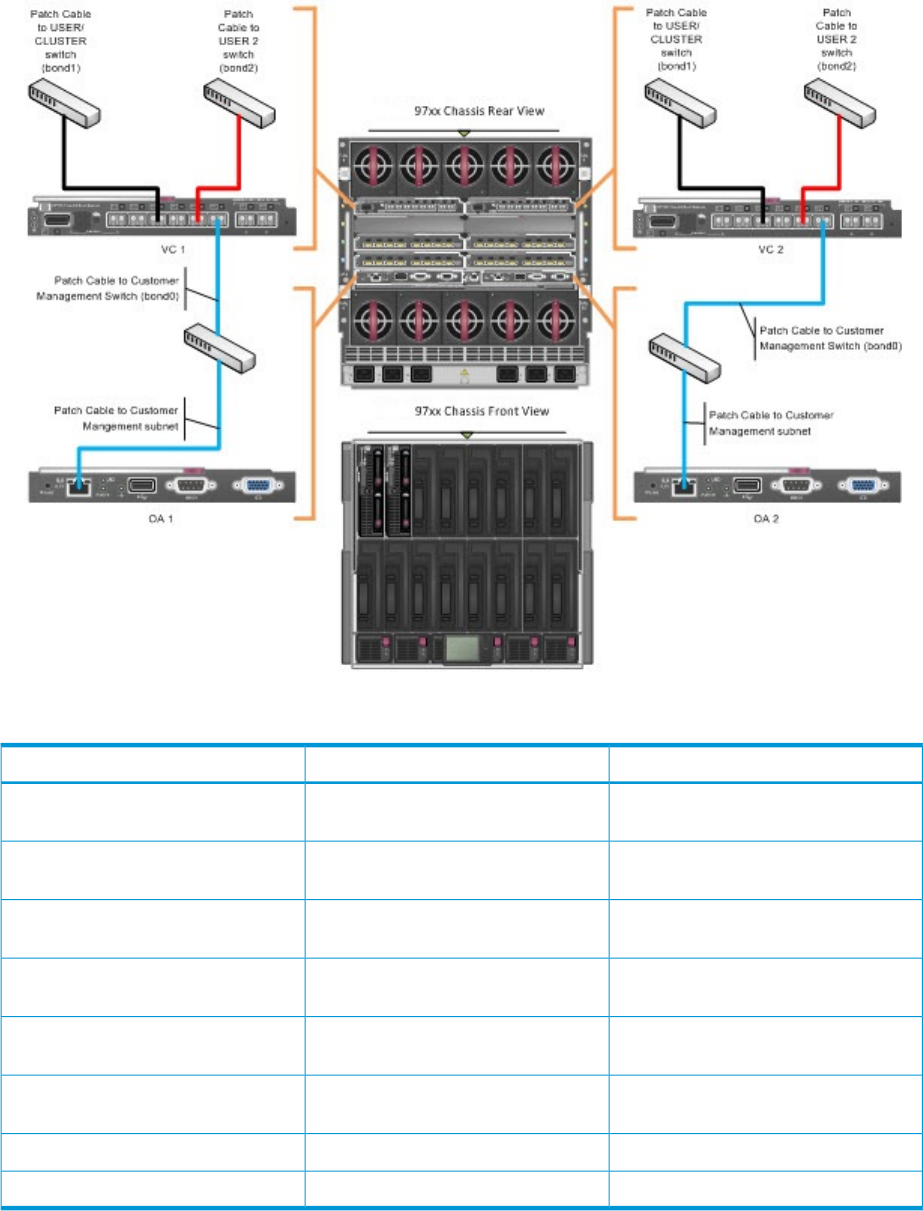
Physical cabling
The minimum cabling required to attach an StoreAll 9730 enclosure with one additional physical
user network consists of the eight patch cables shown in Figure 19 (page 52). For maximum
redundancy, each patch cable ideally connects to a physically separate edge switch in the customer
network.
Figure 19 StoreAll 9730 one additional physical user network — minimum cabling
Table 14 StoreAll 9730 one additional physical user network — cabling summary
DestinationOriginConnection
Customer Edge Switch – Management
network
Interconnect bay 1 – Connector X6Virtual Connect Module 1,
Management Connection
Customer Edge Switch – User/Cluster
network
Interconnect bay 1 – Connector X3Virtual Connect Module 1,
User/Cluster Connection
Customer Edge Switch – Management
network
Interconnect bay 2 – Connector X6Virtual Connect Module 2,
Management Connection
Customer Edge Switch – User/Cluster
network
Interconnect bay 1 – Connector X3Virtual Connect Module 2,
User/Cluster Connection
Customer Edge Switch – Management
network
OA1 – RJ-45 ( Labeled: iLO )Onboard Administrator 1
Customer Edge Switch – Management
network
OA2 – RJ-45 ( Labeled: iLO )Onboard Administrator 2
Customer Edge Switch – User 2 networkInterconnect bay 1 – Connector X5Virtual Connect Module 1, User 2
Customer Edge Switch – User 2 networkInterconnect bay 1 – Connector X5Virtual Connect Module 2, User 2
52 StoreAll 9730 platform networking










