HP StorageWorks ExDS9100c/X9720 Storage System Controller (496785-002, December 2009)
Table Of Contents
- ExDS9100c/X9720 Storage System Controller
- Customer self repair (CSR)
- Before you begin
- Verifying component failure
- Preparation
- Step 1: Removing the failed controller
- Step 2: Transferring the cache module and batteries
- Step 3: Installing the replacement controller
- Confirming the firmware version
- Verifying component status
- Returning the failed component
- Additional information
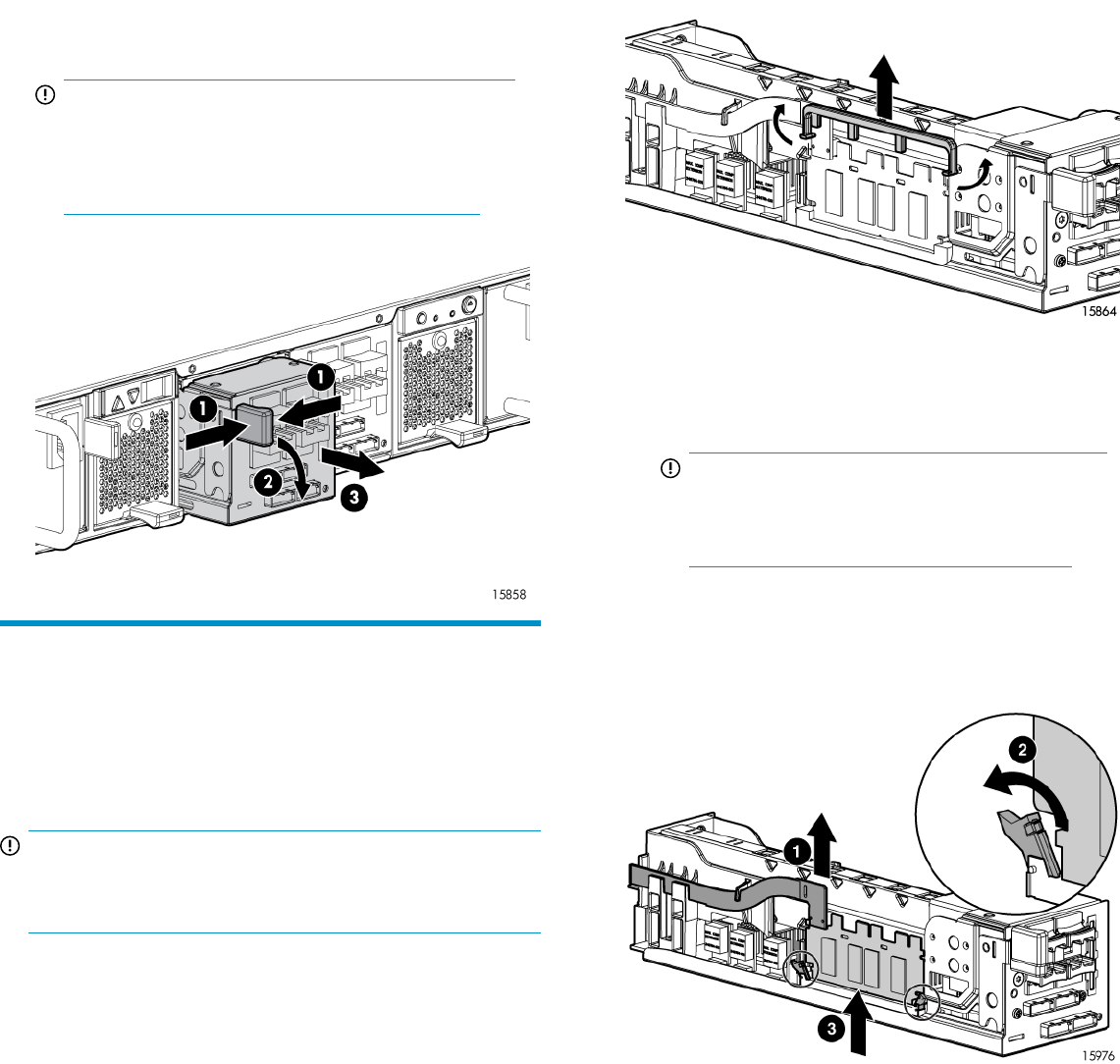
4. Remove the controller from the chassis:
a. Squeeze the controller thumb latch (1) and rotate the latch
handle down (2).
b. Pull the controller straight out of the chassis (3).
IMPORTANT:
As you pull the controller out of the enclosure, keep it
level until it is completely out of the chassis. If the
controller is tilted, it may catch a component on the
chassis edge and damage the controller.
Step 2: Transferring the cache module
and batteries
Transferring the cache module
IMPORTANT:
Do not allow the cache module to flex during the removal and
installation. Damage may result.
1. Remove the cache module power-connector hold-down bracket by
pulling both edge clips away from the cache module and lifting the
bracket up.
nl
nl
2. Remove the cache module from the failed controller:
a. Remove the cache power cable (1).
IMPORTANT:
Do not remove the small rubber spacer underneath
the power cable on the cache module edge
connector.
b. Press the cache module retention levers (2) to release the
module from controller.
c. Lift the cache module straight up and out of the failed controller
(3).
Page 3





