HP P9000 for Business Continuity Manager Software Messages (T5253-96055, September 2011)
Table Of Contents
- P9000 for Business Continuity Manager Software Messages
- Contents
- 1 Messages
- 2 Storage System Sense Byte Information
- 3 Support and other resources
- Glossary
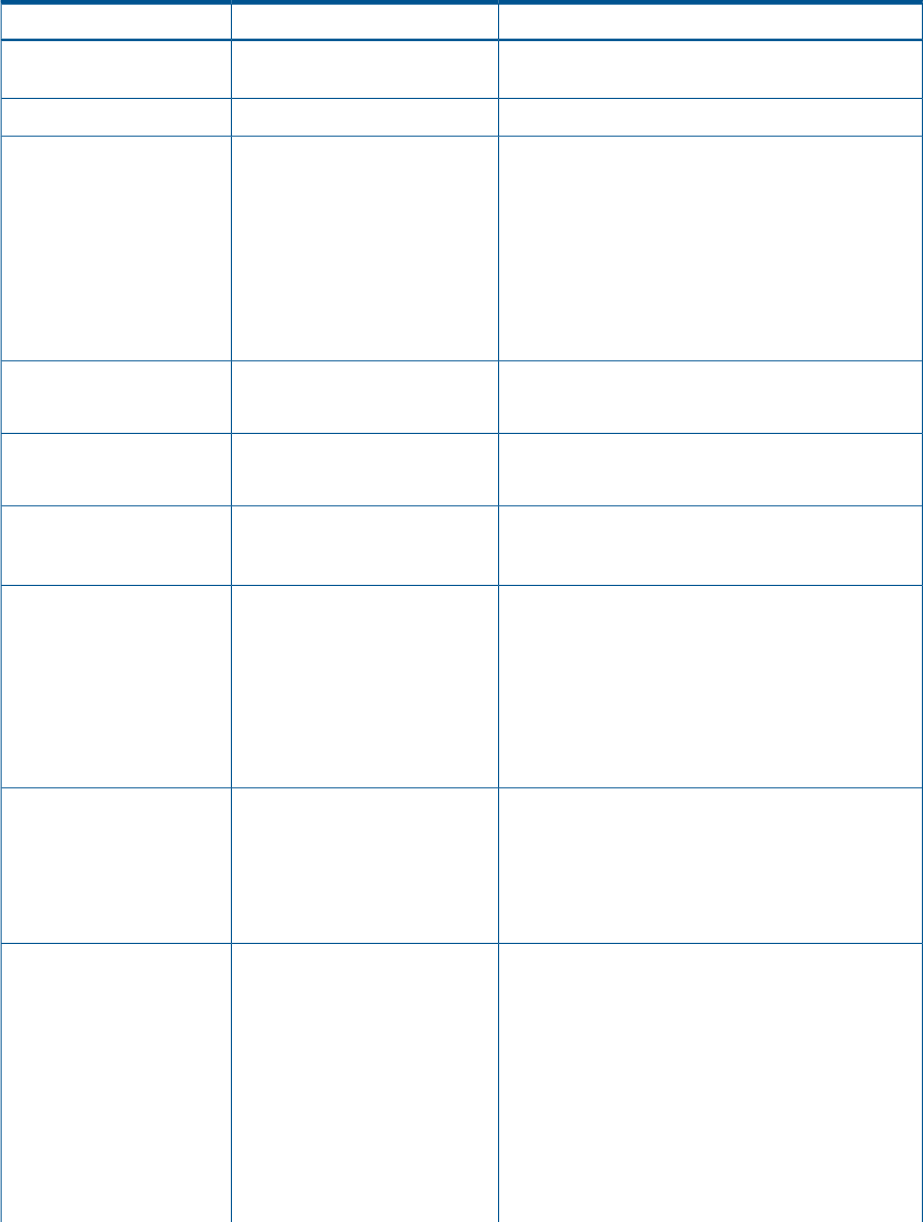
Table 31 Business Continuity Manager Error Messages and Corresponding Troubleshooting Actions
(Message ID YKY1x)
Explanation and Recommended ActionsMessage TextMessage ID
The MODIFY command was accepted.MODIFY COMMAND
ACCEPTED
YKY100I CON
The STOP command was accepted.STOP COMMAND ACCEPTEDYKY101I CON
After an entry of the MODIFY command, an error was
detected in the command or operand shown as text.
INVALID error-type: textYKY102I CON
Check, and, if necessary, revise the command.
error-type
• COMMAND: Indicates that an error was detected in
the command.
• OPERAND: Indicates that an error was detected in
the operand.
The entered command has a syntax error.COMMAND SYNTAX ERRORYKY103I CON
Check, and, if necessary, revise the command.
The specified operand is invalid.OPERAND IS INCORRECTYKY104I CON
Correct the error and then re-enter the operand.
The value of the initialization parameter has been
changed. The parameter name is given in
parameter-name.
parameter-name WAS
CHANGED
YKY111I CON
This message displays the current value of the
initialization parameter.
parameter-name=
parameter-value
YKY114I CON
parameter-name
Initialization parameter name
parameter-value
Initialization parameter value
This message displays the TCP/IP session number.
This message is followed by the TCP/IP session
information.
SESSION NO.=session-numberYKY130I CON
session-number
Session identification number
This message displays the port number and IP address
of the local or remote host. This message is followed
by the TCP/IP session information.
host-type PORT=port-number
HOST=IP-address
YKY131I CON
host-type
The type of host whose TCP/IP
session information is displayed
• LOCAL: Indicates that the host
is a local host.
• REMOTE: Indicates that the host
is a remote host.
List of Messages 101










