HP P9000 for Business Continuity Manager Software Messages (T5253-96055, September 2011)
Table Of Contents
- P9000 for Business Continuity Manager Software Messages
- Contents
- 1 Messages
- 2 Storage System Sense Byte Information
- 3 Support and other resources
- Glossary
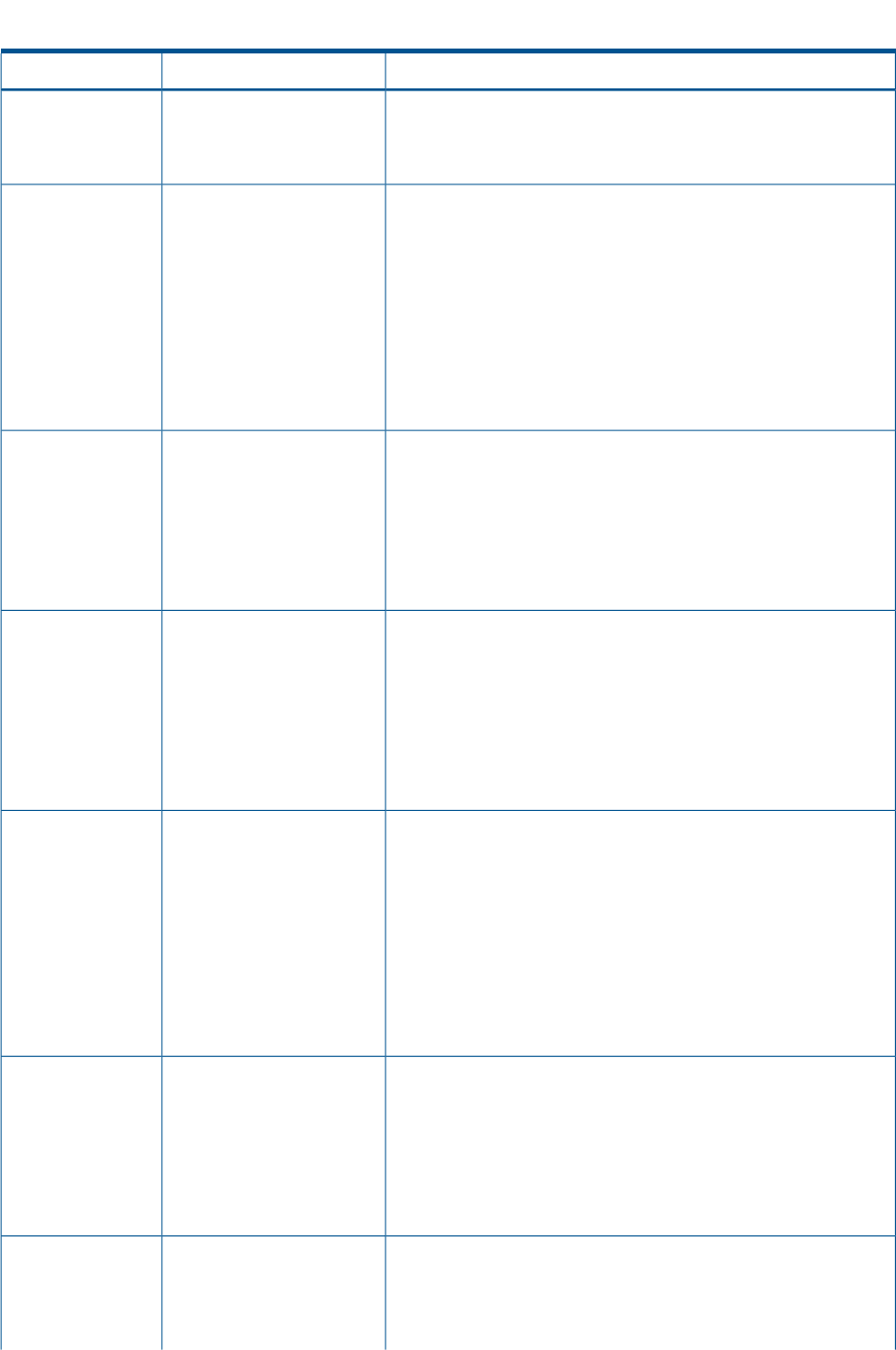
Table 1 Business Continuity Manager Error Messages and Corresponding Troubleshooting Actions
(Message ID YK80x) (continued)
Explanation and Recommended ActionsMessage TextMessage ID
The number of lines equal to the number of
messages included in the message structure are
displayed.
The YKEWAIT command timed out before the transition to the
expected group status.
time YKEWAIT (RC=4) :
TIMEOUT value (timeout)
reached.
YK8221I PRT CON
time
Message output time
This is only displayed when the output
destination is SYSTSPRT.
timeout
Timeout value
An unexpected group status was reached during execution of the
YKEWAIT command.
time YKEWAIT (RC=8) :
Unexpected status reached.
YK8222E PRT CON
time
Message output time
This is only displayed when the output
destination is SYSTSPRT.
Invalid volumes were detected in the copy group during the
execution of the CLI command cmd. Processing of these volumes
was skipped.
time cmd (RC=4) : Some
volumes with invalid status
found.
YK8223W PRT
CON
time
Message output time
This is only displayed when the output
destination is SYSTSPRT.
type, which was specified for the REPORT parameter, is only valid
for TCA or Cnt Ac-J Z copy groups.
time REPORT type is only
valid for TCA or CAJ Copy
Groups.
YK8230E PRT CON
time
Message output time
This is only displayed when the output
destination is SYSTSPRT.
type
Report type
BCM Monitor could not set the copy group to the specified startup
status.
time BCM Monitor can not
adjust Copy Group status.
YK8231E PRT CON
time
Message output time
This is only displayed when the output
destination is SYSTSPRT.
The message identified by sendmsg appears. The message is
specified in SENDMSG with the STATUS level designated.
time sendmsgYK8300I PRT CON
time
Message output time
18 Messages










