HP P9000 for Business Continuity Manager Software Messages (T5253-96055, September 2011)
Table Of Contents
- P9000 for Business Continuity Manager Software Messages
- Contents
- 1 Messages
- 2 Storage System Sense Byte Information
- 3 Support and other resources
- Glossary
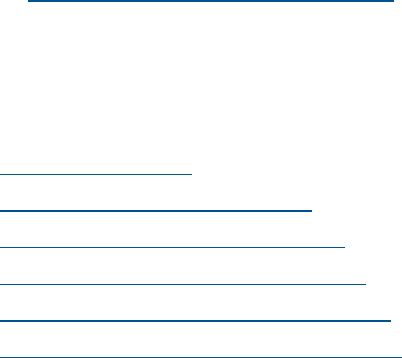
• Communications Server IP Configuration Reference, SC31-8776
• Communications Server IP User's Guide & Commands, SC31-8780
• Communications Server IP API Guide, SC31-8788
• ISPF User's Guide Volume I, SC34-4822
• DFSMS Advanced Copy Services, SC35-0428
You can find these documents on the HP Manuals website:
http://www.hp.com/support/manuals
In the Storage section, click Storage Software and then select a product.
HP websites
For additional information, see the following HP websites:
• http://www.hp.com
• http://www.hp.com/go/storage
• http://www.hp.com/service_locator
• http://www.hp.com/support/manuals
• http://www.hp.com/support/downloads
• http://www.hp.com/storage/whitepapers
Conventions for storage capacity values
P9000 disk arrays use the following values to calculate physical storage capacity values (hard
disk drives):
• 1 KB (kilobyte) = 1,000 bytes
• 1 MB (megabyte) = 1,000
2
bytes
• 1 GB (gigabyte) = 1,000
3
bytes
• 1 TB (terabyte) = 1,000
4
bytes
• 1 PB (petabyte) = 1,000
5
bytes
• 1 EB (exabyte) = 1,000
6
bytes
P9000 disk arrays use the following values to calculate logical storage capacity values (logical
devices):
• 1 KB (kilobyte) = 1,024 bytes
• 1 MB (megabyte) = 1,024
2
bytes
• 1 GB (gigabyte) = 1,024
3
bytes
• 1 TB (terabyte) = 1,024
4
bytes
• 1 PB (petabyte) = 1,024
5
bytes
• 1 EB (exabyte) = 1,024
6
bytes
236 Support and other resources










