HP P9000 for Business Continuity Manager Software Messages (T5253-96055, September 2011)
Table Of Contents
- P9000 for Business Continuity Manager Software Messages
- Contents
- 1 Messages
- 2 Storage System Sense Byte Information
- 3 Support and other resources
- Glossary
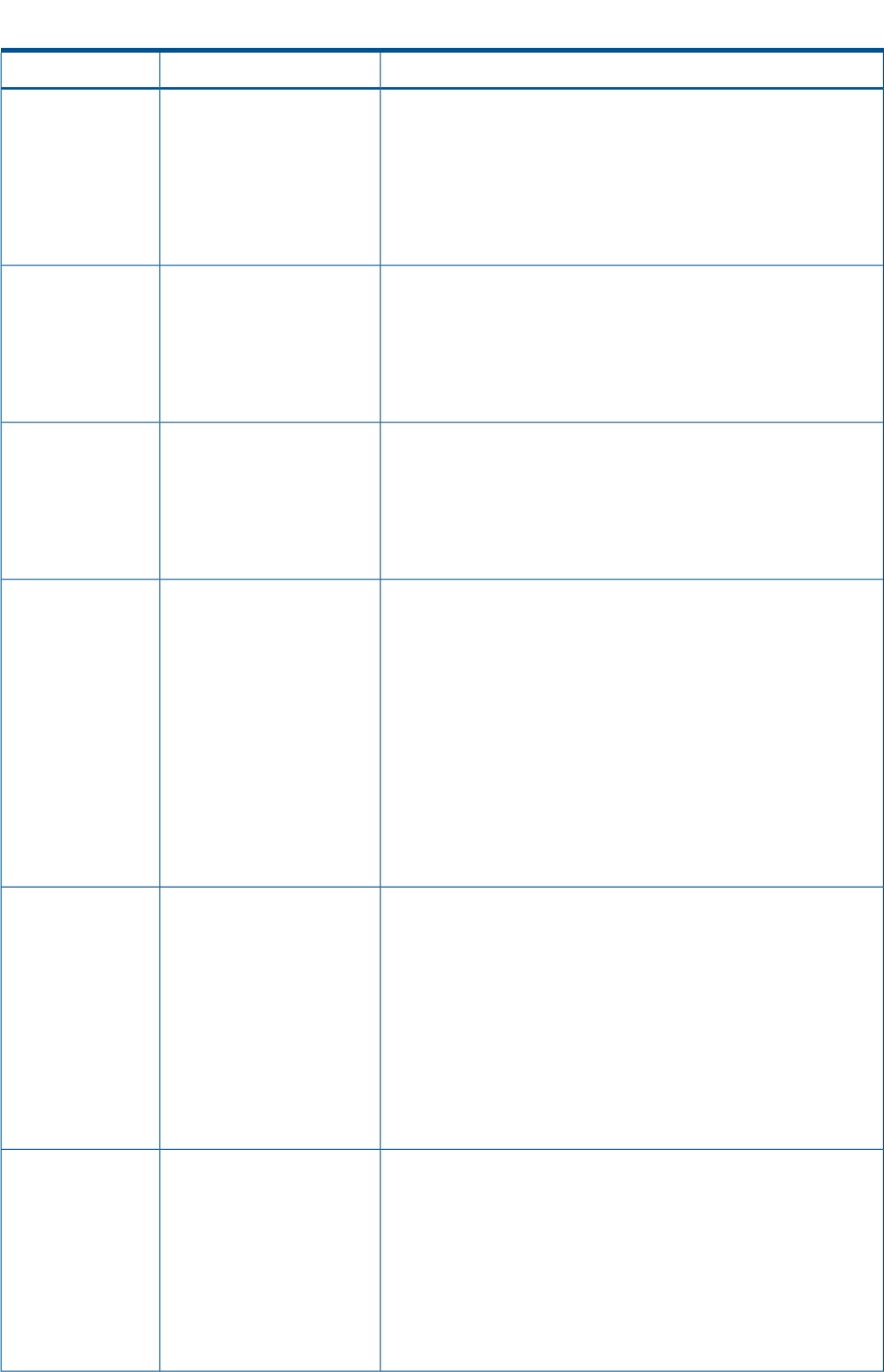
Table 1 Business Continuity Manager Error Messages and Corresponding Troubleshooting Actions
(Message ID YK80x) (continued)
Explanation and Recommended ActionsMessage TextMessage ID
BCM Monitor will start checking the status of the copy group
identified by cgid.
time Check Startup Status of
Copy Group 'cgid'.
YK8401I PRT CON
time
Message output time
This is only displayed when the output
destination is SYSTSPRT.
The status check of the copy group identified by cgid is complete.time Startup Status check of
Copy Group 'cgid' finished.
YK8402I PRT CON
time
Message output time
This is only displayed when the output
destination is SYSTSPRT.
BCM Monitor will start monitoring the copy group.time Start monitoring Copy
Group.
YK8403I PRT CON
time
Message output time
This is only displayed when the output
destination is SYSTSPRT.
BCM Monitor will execute the action identified by action err-action
specified in the ACTION parameter for STATUS.
time Execute action 'action
err-action'
YK8404I PRT CON
time
Message output time
This is only displayed when the output
destination is SYSTSPRT.
action
Action to be executed
err-action
Error action to be executed
Error rc occurred for a Business Continuity Manager CLI command
executed by an action.
time The return code of the
action is RC=rc.
YK8405I PRT CON
time
Message output time
This is only displayed when the output
destination is SYSTSPRT.
rc
Return code of the Business Continuity Manager
CLI command executed by the action
BCM Monitor will execute the error action identified by err-action.time Execute error action
'err-action'.
YK8406I PRT CON
time
Message output time
This is only displayed when the output
destination is SYSTSPRT.
err-action
Error action to be executed
List of Messages 25










