HP P9000 for Business Continuity Manager Software Messages (T5253-96055, September 2011)
Table Of Contents
- P9000 for Business Continuity Manager Software Messages
- Contents
- 1 Messages
- 2 Storage System Sense Byte Information
- 3 Support and other resources
- Glossary
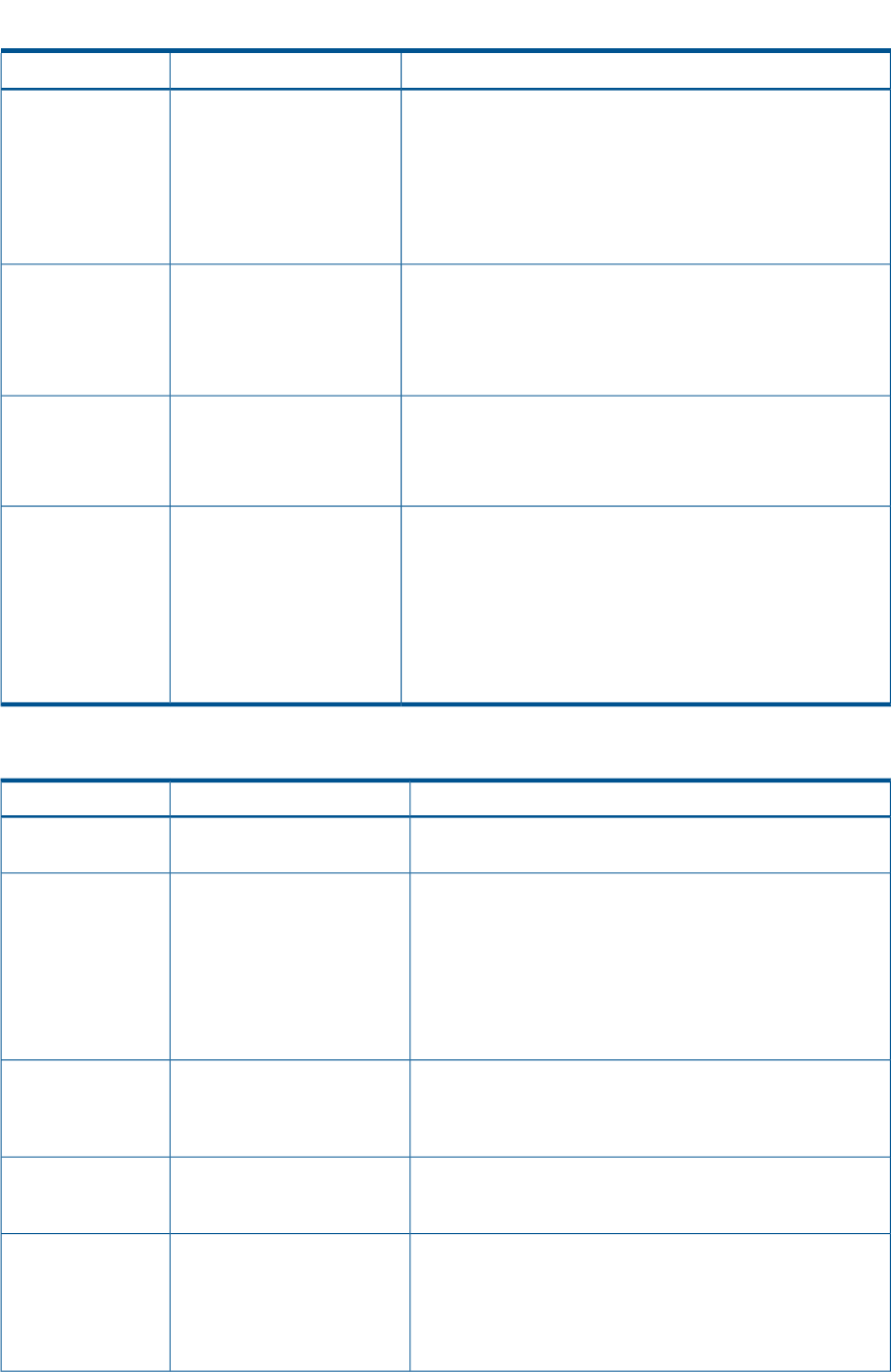
Table 11 Business Continuity Manager Error Messages and Corresponding Troubleshooting Actions
(Message ID YKM0x) (continued)
Explanation and Recommended ActionsMessage TextMessage ID
Correct the value and then re-execute the command.
name
REXX variable name
attribute-value
REXX variable value
The YKMAKE command with the NOCOPY parameter specified
was executed on an BC Z copy group. This parameter is invalid
on BC Z copy groups.
NOCOPY option invalid for
BC Z Copy Group
YKM056E MSG
SC=36 RC=48
Re-execute the YKMAKE command without specifying the NOCOPY
parameter.
One or more devices in the HP XP 256 Disk Array storage system
do not support TCA copy groups.
Some pairs in this group do
not support TCA services
YKM058E MSG
SC=36 RC=48
Check that the command can be executed on this copy group,
and then re-execute the command.
The YKMAKE command terminated with the return code nnnn and
the reason code rrrr.
YKMAKE command return
code=nnnn, reason code=rrrr
YKM099I TSO
This message is always displayed to indicate the return code and
the reason code.
nnnn
Maximum among the severity codes returned
during command execution
Table 12 Business Continuity Manager Error Messages and Corresponding Troubleshooting Actions
(Message ID YKM1x – YKM5x)
Explanation and Recommended ActionsMessage TextMessage ID
The parameter combination is invalid.The parameter combination is
invalid
YKM103E MSG
SC=48
A remote scan cannot be performed in the following cases:You cannot perform a remote
scan if the specified DAD ID
YKM500E ISPF
• The specified device address domain ID is equivalent to the
local device address domain ID or a Non Gen'ed device
address domain ID.
matches a local or Non
Gen'ed DAD ID or if the
loaded HDA file is not for
• When the HDA file is not a file used for a remote scan.
remote scan or if the Preset
RouteListID, in the Set Defaults
panel, is not enabled.
• When the Preset RouteListID set in the Set Defaults panel is
not valid.
The device number cannot be edited because the volume was
not found by a remote scan or a NG scan. For details about
You cannot edit the device
number for a volume that was
YKM501E ISPF
the NG scan, see the HP P9000 for Business Continuity
Manager Software Reference Guide.
not found by remote scan or
NG scan.
The exit operation cannot be performed until a device number
is assigned to all discovered devices.
You cannot exit until all
discovered devices are
assigned dummy devn.
YKM502E ISPF
The number of connections of inter-DKC paths exceeded the
maximum that is allowed within the same storage system.
The number of connections of
inter-DKC paths exceeds the
YKM503E ISPF
maximum number of
connections that is allowed
within the same storage
system.
List of Messages 71










