HP P9000 for Business Continuity Manager Software Messages (T5253-96055, September 2011)
Table Of Contents
- P9000 for Business Continuity Manager Software Messages
- Contents
- 1 Messages
- 2 Storage System Sense Byte Information
- 3 Support and other resources
- Glossary
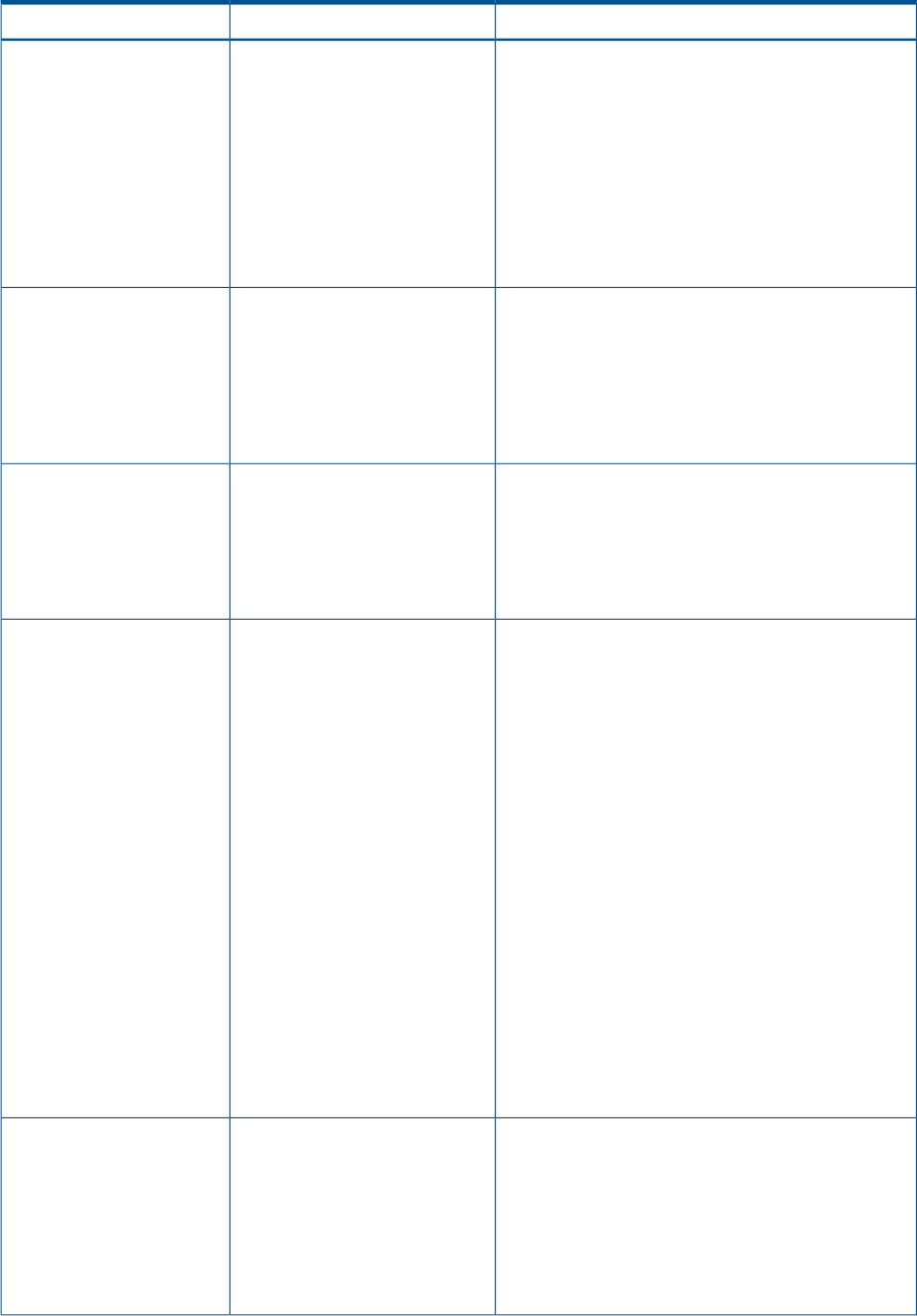
Table 30 Business Continuity Manager Error Messages and Corresponding Troubleshooting Actions
(Message ID YKY0x)
Explanation and Recommended ActionsMessage TextMessage ID
The Business Continuity Manager agent has started.AGENT STARTED (vv-rr[-zz])YKY001I CON
vv
Version number
rr
Revision number
zz
Exception
The specified parameter has not been defined in the
initialization parameters, or the initialization
INVALID INITIALIZATION
PARAMETER: parameter-name
YKY002I CON
parameter shown as parameter-name is invalid. The
Business Continuity Manager agent has been
terminated.
Correct the initialization parameters and then restart
the Business Continuity Manager agent.
The initialization parameters contain the specification
for a continuation line, but no parameter is continued.
INVALID CONTINUATION LINE
FOUND. PARAMETER SCAN
TERMINATED
YKY003I CON
The Business Continuity Manager agent will be
terminated.
Correct the initialization parameters and then restart
the Business Continuity Manager agent.
The Business Continuity Manager agent cannot start
for the reason indicated in the message that was
displayed before this message.
AGENT INITIALIZATION FAILED
P=termination-code
YKY005I CON
Contact the center administrator. The center
administrator must take appropriate action for the
message that was displayed before this message and
then restart the Business Continuity Manager agent.
termination-code (decimal number)
• 04: An attempt was made to start without using
IKJEFT01.
• 08: Initialization parameter analysis processing
failed.
• 48: A process module loading error occurred.
• 52: A NAME/TOKEN write error occurred.
• 56: No profile is defined in the FACILITY class of
the RACF.
• 60: Subtask initialization processing failed.
• 68: An error occurred in the PREFIX exclusion
processing.
Initialization parameters analysis failed due to a
shortage of work space. The Business Continuity
Manager agent will be terminated.
INSUFFICIENT SPACE AVAILABLE
FOR INITIALIZATION
YKY008I CON
Check, and, if necessary, revise the specification of
the user region in the job step in the agent startup
cataloged procedure, correct the memory
requirements, and then restart the Business Continuity
Manager agent.
List of Messages 99










