HP Workstations - CRU Dataport DX115 kit installation
Table Of Contents
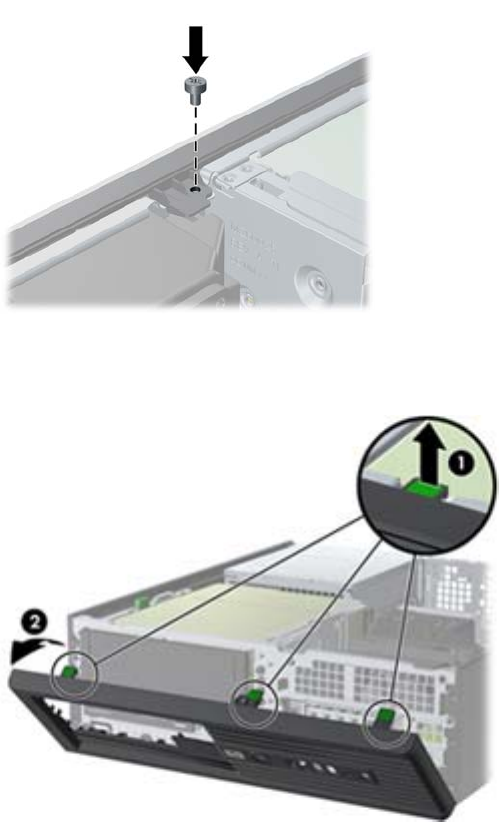
HP Z200 SFF and HP Z210 SFF computers
To install a DX115 case in an HP Z200 SFF or HP Z210 SFF computer:
1. Remove the front bezel:
a. If necessary, remove the bezel security screw, located beside the middle bezel release tab.
Figure 2 Removing the bezel security screw
b. Lift the release tabs (1), and then rotate the front bezel off the chassis (2).
Figure 3 Removing the front bezel
4 CRU Dataport DX115 kit installation ENWW










