User guide
Table Of Contents
- Legal Notices
- 1 Introducing SDR
- 2 Installing SDR
- 3 Configuring SDR
- 4 SDR Operations
- 5 SDR Monitoring and Control
- 6 SDR Commands
- A SQL DDL Statements
- B SDR EMS Messages
- C Testing SDR
- Index
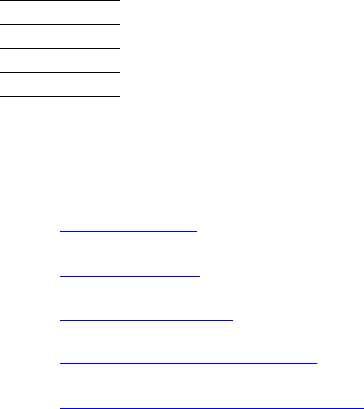
HP NonStop SQL DDL Replicator User’s Guide—545799-007
4-1
4 SDR Operations
This section describes how SDR captures, replicates and executes DDL operations
and various special processing cases. The topics covered are the following:
SDR Monitor
DDL Capture
DDL Replication
SDR and RDF Takeover
Distributed Table Replication
SDR Monitor
The SDR monitor process has a reserved process name, $ZSDR. It is a NonStop
process pair to ensure that a CPU or network failure does not interrupt SDR
processing.
The SDR monitor has three basic functions:
1. Maintain configuration options for the SDR software that captures the DDL
operations.
2. Monitor the state of RDF and start an SDR updater process on the backup system
for each active RDF configuration.
3. Implement an efficient resource locking protocol to coordinate the capture of DDL
operations that are performed on distributed tables.
Once SDR is installed, the SDR monitor process should be executing at all times. It is
required for the capture of DDL operations.
The SDR monitor must also be executing on the RDF backup system for SDR
replication to occur.
The system cold load procedures should be updated to start the monitor right after
TMF has been started. Unlike RDF, the SDR monitor does not need to be stopped in
order to perform routine maintenance operations. Even stopping TMF does not require
SDR to be stopped.
SDR Fundamental Concepts
There are two fundamental rules or concepts about SDR that users must keep in mind
when trying to manage SDR. Users that have managed RDF systems can make
incorrect assumptions about how SDR works. Understanding the following “rules of the
road” will help eliminate some confusion about what SDR is doing.










