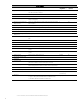HP Business Notebook and Desktop PC F10 setup overview
10
Feature Function Default setting,
if applicable
Reboot
required
USB Charging Port
Allows an external device to charge until a specified battery charge
level is reached
Enabled, 10% Yes
Secondary Battery Fast Charge
Stops charging the primary battery at 90% and begins charging a
secondary battery to optimize the charge cycle
Enabled Yes
Virtualization Technology
Enables VT on Intel-based systems – a feature that is often used to run
virtual machines
Disabled Yes
Virtualization Technology for
Directed I/O
Grants virtual machines direct access to peripheral devices on select
Intel platforms
Disabled Yes
TXT Technology
Enables Trusted Execution Technology on select Intel platforms, a
feature that defends against software-based attacks on sensitive
information stored on the system
Disabled Yes
Multi Core CPU
Enables dual/quad processor cores Enabled Yes
Intel HT Technology
Enables Hyper-Threading on select Intel-based systems Enabled Yes
NumLock on at boot
Enables Number Lock at boot Disabled Yes
Hybrid Graphics
Enable / Disable or allow BIOS to automatically enable / disable Hybrid
Graphics based on OS (when set to Auto).
When set to Auto, Hybrid Graphics is disabled for certain Linux OS.
When set to Disable, only the integrated graphics adapter is used on
selected platform. On Workstation, only the discrete graphics adapter
is used.
When set to Enable, both the integrated and discrete graphics adapters
are used.
Enabled
(Auto on
Workstation)
Yes
Hybrid Graphics Enhanced
Display Feature
Enable additional display capability to allow pre-OS applications to be
visible on any one of the available display at boot.
When disabled, pre-OS applications can only be visible on certain
displays (Internal Panel, VGA, System Display Port on selected
platforms) at boot. Digital displays attached to dock will not support
pre-OS applications.
Enabled Yes
Max SATA Speed
Selects the maximum SATA port speed between SATA II (3.0 Gbps) or
SATA III (6.0 Gbps)
3.0 Gbps / 6.0
Gbps
Yes
Ctrl I Prompt
Enables the Ctrl +I Prompt, which allows the user to enter the RAID
Configuration Utility
Disabled Yes
HP HV Secure Boot
Enables the HP Hypervisor, which allows multiple operating systems to
run concurrently and share the system hardware
Disabled Yes
HP HV Secure Version Control
Enables BIOS to check the specific version of the HP
Hypervisor package against the allowed version stored in
BIOS
Note: The platform only boots to the default boot loader configuration
file that is distributed with the target HP Hypervisor package.
Disabled Yes
HP HV Secure Boot
Configuration Lockdown
Enables the hypervisor to verify its current configuration against a
saved setting
Disabled Yes
Intel Rapid Start Technology
Enables Intel Rapid Start Technology, which improves
battery life and system resume time above current Standby
and Hibernate levels.
Note: This feature only works when an SSD is detected. Currently, it is
only supported in mSATA SSD-based solutions.
Disabled Yes
Entry on S3 RTC wake
Enables RTC wake to trigger the transition from S3 to Intel Rapid Start
Technology
Disabled Yes
S3 Wake Timer
Specifies the length of time the system remains in S3 before an RTC
wake event is triggered
5 minutes Yes
Entry on S3 Critical Battery
wake event
Enables critical battery
event
support on Intel Rapid Start Technology;
wakes the system to provide an alert that the battery-level is low
Disabled Yes
Express Card Link Speed
Sets speed for Express Card Link. Generation 1 will set the Link Speed
to max 2.5 Gbit/s and Generation 2 will set the Link Speed to a
maximum of 5.0 Gbit/s
Generation 2 Yes