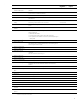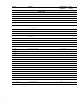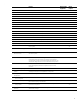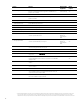HP Business Notebook and Desktop PC F10 setup overview
16
Feature Function Default setting,
if applicable
Reboot
required
DriveLock Security
Allows configuration of master and user DriveLock passwords
Note: Hard drive security states cannot be changed after a warm
reboot. Power off the system then boot directly to F10 Setup.
Yes
– Enable/Disable DriveLock Enables DriveLock feature. Prompts for setting a user password when
set to Enable.
Yes
– Configure Master Password Allows Master DriveLock password to be set Yes
Secure Boot Configuration Yes
Legacy Support
Provides support for older (non-EFI) operating systems Disabled for
Windows 8
Enabled for
others
Yes
Secure Boot
BIOS will verify that the software image it boots to is properly
authenticated
Note: Enabling Secure Boot impacts Legacy Support, Legacy Boot
Sources, and Option ROM Launch Policies.
Note: “Secure Boot Policy” warning appears if user tries to enable
Legacy Support with Secure Boot on.
Enabled for
Windows 8
Disabled for
others
Yes
Key Management Yes
Clear Secure Boot Keys
By default HP keys are installed. They can be extended by valid
updates from HP. Clearing the keys resets the keys to the initial BIOS
defaults. If Custom keys have been selected, clearing the keys
removes all the keys.
Don’t Clear No
Key Ownership
If Secure Boot is enabled, keys are used to ensure that only properly
signed software can boot. The Key Ownership option allows you to
specify HP or custom keys.
It is beyond the scope of this paper to discuss methods for installing
keys.
HP Keys Yes
Fast Boot Enables the Fast Boot option (with support for Fast Boot and Seamless
Boot) for Windows 8 users
Enabled for
Windows 8
Disabled for
others
Yes
POWER MENU
OS Power Management Yes
Runtime Power Management
Enables Runtime Power Management Enabled Yes
Idle Power Savings
Increase OS Idle Power Savings Extended Yes
Unique Sleep State Blink Rates
Assigns a unique LED blink pattern to S3 and S4 Disabled No
Hardware Power Management Yes
SATA Power Management
Enables SATA bus to enter low power states when idle Enabled Yes
S5 Maximum Power Savings
Minimizes power consumption of system while in S5 (off) state.
Note: Windows 8 with Fast Startup enabled powers off to the S4
(suspend to disk) state.
Disabled Yes
Thermal
Adjusts minimum fan speed in Idle Mode 0 Yes
ADVANCED MENU
Power-on Options Yes
POST mode
Selects between default startup or self-testing during power-on
QuickBoot Yes
POST Messages
Displays messages instead of logo during POST Disabled Yes
Press the ESC key for Startup
Menu
Displays the Press Esc for startup menu prompt Enabled Yes