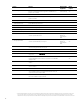HP Business Notebook and Desktop PC F10 setup overview
,
23
Finding a particular BIOS file
The HP repository (an HTTP/FTP file store) has a different folder for each sysid, each containing the following:
•
Catalog (.xml file) that lists supported BIOS files for the particular platfom
•
Individual BIOS updates (.bin files)
Note
A custom implementation of an HTTP or FTP server requires a catalog and one or more BIOS files. Even if you are only
providing a single BIOS update, a catalog file is required.
When using the BIOS Update via Network feature, the BIOS computes the address of the custom repository using a base
address (update_url).The format of the repository address becomes:
update_url/sysid/sysid.xml
For example, if the repository address is http://example.com/files/pcbios and the sysid is 1909, the BIOS would attempt to
download the catalog from http://example.com/files/pcbios/1909/1909.xml.
The domain portion of the URL is not case-sensitive; thus http://example.com and HTTP://EXAMPLE.COM are treated as
being the same.
The path portion of the URL is generally case-sensitive on UNIX or Linux platforms, regardless of the web server deployed,
and is generaly not case-sensitive on Windows platforms, again regardless of the web server deployed. Thus, if running
Apache on Linux, for example, http://example.com/bios and http://example.com/BIOS are generally not treated as being
the same; however, if running IIS on Windows, http://example.com/bios and http://example.com/BIOS are generally treated
as being the same. Any case-sensitivity is determined by the HTTP or FTP server, not by the HP system running the BIOS
Update via Network feature.
Organizing the catalog
The BIOS builds download URLs for the catalog and the update file using the same mechanism, ensuring that the update is
downloaded from the appropriate repository folder.
Note
In order to prevent buffer overflow attacks during the download process, the BIOS sets a hard-coded limit of 100 KB before
downloading the catalog. Thus, custom catalog files should never be allowed to grow larger than 100 KB in size.