HP EliteBook User Guide-Windows Vista
Table Of Contents
- 功能
- 无线设备、调制解调器和局域网
- 指点设备和键盘
- 多媒体
- 电源管理
- 驱动器
- 外接设备
- 外接介质卡
- 内存模块
- 安全保护
- 软件更新
- 备份和恢复
- 计算机设置
- 多重引导
- 管理与打印
- 索引
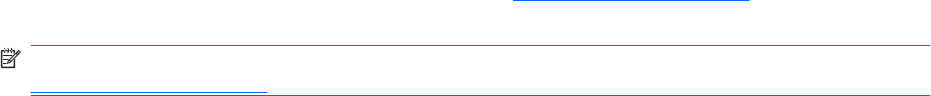
使用 SoftPaq Download Manager
通过 HP SoftPaq Download Manager (SDM),您可以快速访问 HP 笔记本计算机的 SoftPaq 信息,而
无需指定 SoftPaq 编号。该软件通过读取并下载包含笔记本计算机型号和 SoftPaq 信息的已发布的数据
库文件进行工作。
通过使用该工具,您可以轻松按笔记本计算机型号搜索 SoftPaq,然后下载、解压缩并安装 SoftPaq。
可通过该程序执行以下任务:
●
为您的笔记本计算机搜索、下载并安装 SoftPaq 更新。
●
查看您的笔记本计算机的可用 SoftPaq 和下载的 SoftPaq。
●
为多个配置创建配置文件并指定搜索参数,以帮助管理多台具有不同配置的笔记本计算机的
SoftPaq。
可以从 HP 网站下载 SoftPaq Download Manager。要使用 SoftPaq Download Manager 下载 SoftPaq,
必须先下载并安装该程序。请访问 HP 网站,网址为:
http://www.hp.com/go/sdm,并按照说明下载和
安装 SoftPaq Download Manager。
注: 要下载 SoftPaq Download Manager 或者获取有关使用它的详细信息,请访问 HP 网站:
http://www.hp.com/go/sdm。
要启动 SoftPaq Download Manager,请选择开始 > 所有程序 > HP > HP SoftPaq Download
Manager。
有关详细信息,请参阅 HP SoftPaq Download Manager 软件帮助。
122
第 11 章 软件更新










