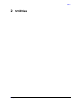MPE/iX Quick Reference Guide (32650-90881)
Chapter 2 67
Utilities
Utilities Descriptions
GENCAT
Use the GENCAT utility to modify a source catalog, or expand a formatted message catalog
(for instance, a message catalog in the user's native language). You don't need any special
capabilities to use it.
I7DB8CNV
I7DB8CNV converts the character data in an IMAGE data base from any Hewlett-Packard
7-bit national substitution set to ROMAN8. The program is a special version of the
program DBLOAD.PUB.SYS and the conversion is done as part of a database load. Generally,
DBUNLOAD.PUB.SYS and DBUTIL.PUB.SYS,ERASE are invoked before I7DB8CNV.
RUN I7DB8CNV.PUB.SYS
KSAMUTIL
Use KSAMUTIL to manage compatibility mode Keyed Sequential Access Method (CM
KSAM) files. You can create a CM KSAM file, rename both the data and key files, save a
temporary file as a permanent file, clear all data from a file, purge a file, and verify the
contents and access history of an existing file. The file information may be displayed to the
terminal or to a printer. KSAMUTIL runs either in session or in batch mode. You can issue
MPE/iX commands within KSAMUTIL, if you put a colon (:) in front of the command name.
LANGINST
Use LANGINST to configure language-specific information onto your HP 3000. You must
logon as MANAGER.SYS to run LANGINST. You can do the following tasks with LANGINST:
• Add a language to, or remove a language from, the configuration file.
• Display and modify local formats of a configured language.
• Display the languages supported by Hewlett-Packard.
• Display the language currently configured.
• Modify the system default language.
LANGINST
LINK EDITOR/XL
Link Editor/XL prepares native mode (NM) compiled object files for execution on 900
Series HP 3000 computers. You can also use Link Editor/XL to create and maintain
relocatable and executable libraries. To invoke it and use it interactively, enter LINKEDIT
at the MPE/iX prompt. Use the RUN command to invoke Link Editor/XL and specify an
information string.
LINKEDIT
or
GENCAT
or
RUN GENCAT.PUB.SYS
KSAMUTIL
or
RUN KSAMUTIL.PUB.SYS