User Guide - Windows 10
Table Of Contents
- Welcome
- Components
- Network connections
- Screen navigation
- Entertainment features
- Using a webcam (select products only)
- Using audio
- Using video
- Connecting video devices by using a VGA cable (select products only)
- Connecting video devices using an HDMI cable (select products only)
- Discovering and connecting wired displays using MultiStream Transport
- Discovering and connecting to Miracast-compatible wireless displays (select products only)
- Discovering and connecting to Intel WiDi certified displays (select Intel products only)
- Power management
- Shutting down (turning off) the computer
- Setting power options
- Security
- Protecting the computer
- Using passwords
- Using antivirus software
- Using firewall software
- Installing critical security updates
- Using HP Client Security (select products only)
- Using HP Touchpoint Manager (select products only)
- Installing an optional security cable (select products only)
- Using a fingerprint reader (select products only)
- Maintenance
- Backup and recovery
- Computer Setup (BIOS), TPM, and HP Sure Start
- HP PC Hardware Diagnostics (UEFI)
- Specifications
- Electrostatic Discharge
- Accessibility
- Index
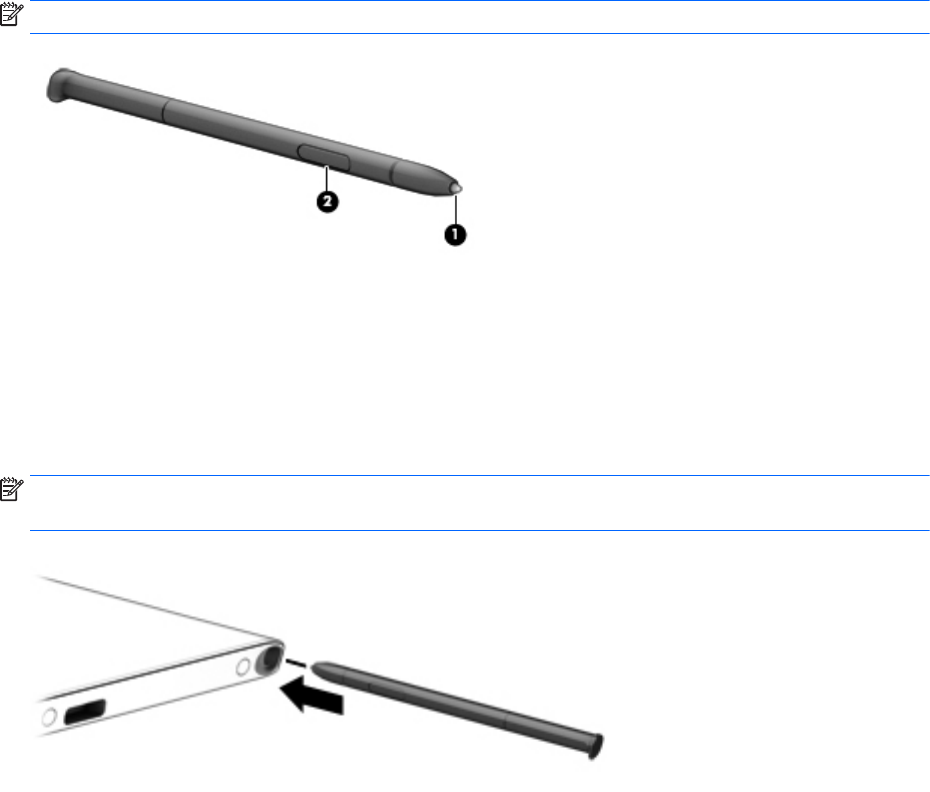
Using the digitizer pen (select products only)
You can write with the pen in pen-specific programs, in all Microsoft® Office programs, and in many other
Windows programs and utilities. The information you write on the screen with the pen can be filed, searched,
and shared among the programs.
Identifying the pen components
The pen interacts with the computer whenever the tip (1) of the pen is pressed against the screen. The pen
button (2), by default, functions as an eraser.
NOTE: To change the function of the pen button, type control panel, and select Wacom Pen.
Holding the pen
Hold the pen as if you were writing with a standard pen or pencil.
Storing the pen
To store the pen when you are not using it, insert the pen, tip first, into the pen holder on the computer.
NOTE: When you insert the pen in the pen holder, be sure that the end of the pen fits properly in the pen
holder.
Using the digitizer pen (select products only) 25










