Manual
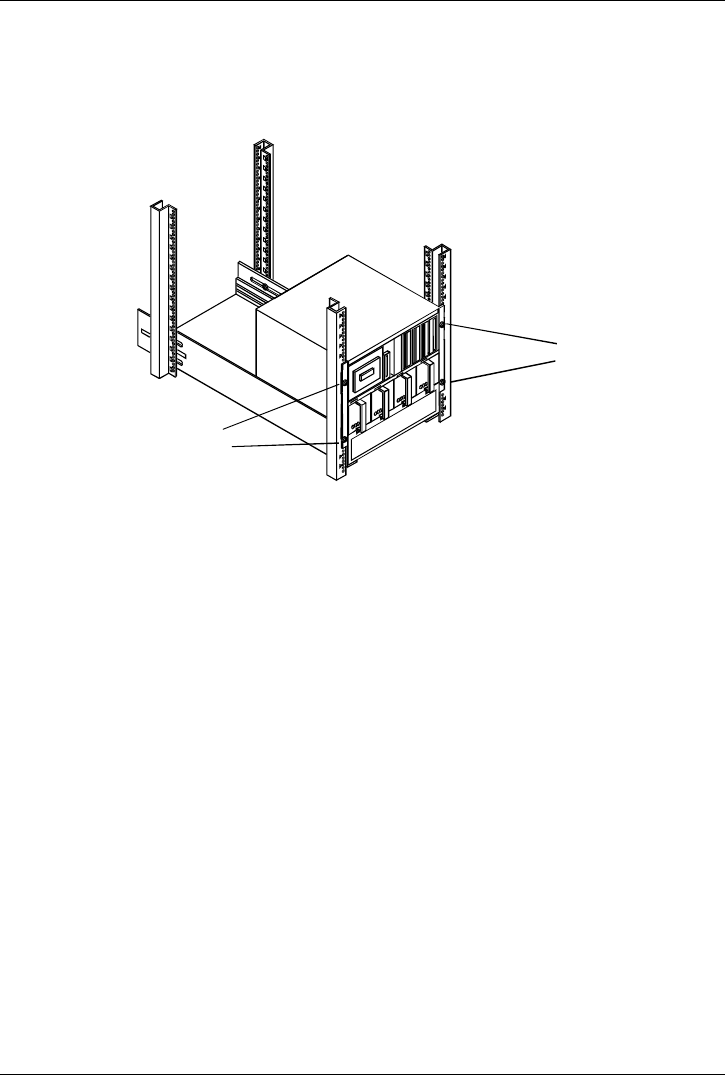
Chapter 7 Mounting the Server in the Rack
64
5. Now push the HP NetServer all the way back on the rails, until the flanges
on either side of the front of the base chassis are flush with the rack's front
columns. See Figure 7-5.
Fasten screws
through server's
front flanges
Fasten screws
through server's
front flanges
Figure 7-5. Placing the Base Chassis in the Rack
6. Make sure that the mounting holes in the chassis' front flanges line up
with the Tinnerman nuts you mounted on the rack's front columns. Then
fasten four T-25 Torx screws through the flanges into the Tinnerman
nuts.










