Multimedia - Windows 7
Table Of Contents
- Multimedia features
- Multimedia software
- Audio
- Video
- Optical drive (select models only)
- HP Webcam
- Troubleshooting
- The optical disc tray does not open for removal of a CD or DVD
- A disc does not play
- A disc does not play automatically
- A DVD movie stops, skips, or plays erratically
- A DVD movie is not visible on an external display
- A DVD playing in Windows Media Player produces no sound or display
- The process of burning a disc does not begin, or it stops before completion
- The computer does not detect the optical drive
- A new device driver is needed
- Index
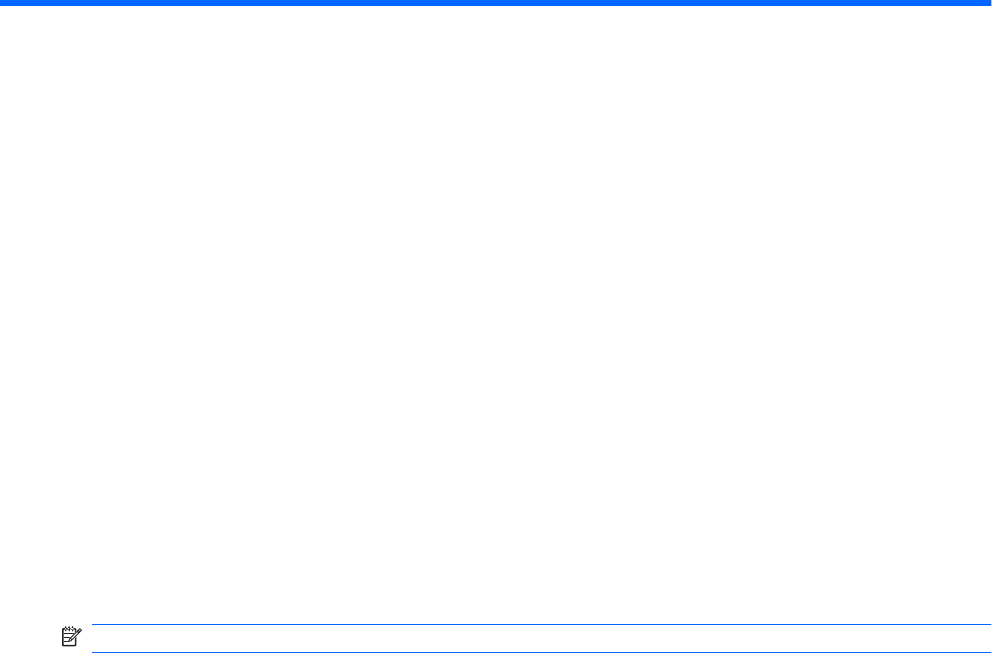
1 Multimedia features
Your computer includes multimedia features that allow you to listen to music, watch movies, and view
pictures. Your computer may include the following multimedia components:
●
Optical drive for playing audio and video discs
●
Integrated speakers for listening to music
●
Integrated microphone for recording your own audio
●
Integrated webcam that allows you to capture and share video
●
Preinstalled multimedia software that allows you to play and manage your music, movies, and
pictures
●
Hotkeys that provide fast access to multimedia tasks
NOTE: Your computer may not include all of the components listed.
The following sections explain how to identify and use the multimedia components included with your
computer.
1










